#import <CC3NodeAnimation.h>
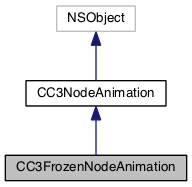
Instance Methods | |
| (id) | - initFromNodeState: |
| (void) | - populateFromNodeState: |
 Instance Methods inherited from CC3NodeAnimation Instance Methods inherited from CC3NodeAnimation | |
| (void) | - establishFrameAt:forNode: |
| (void) | - establishFrameAt:inNodeAnimationState: |
| (id) | - initWithFrameCount: |
| (CCTime) | - timeAtFrame: |
Class Methods | |
| (id) | + animation |
| (id) | + animationFromNodeState: |
 Class Methods inherited from CC3NodeAnimation Class Methods inherited from CC3NodeAnimation | |
| (id) | + animationWithFrameCount: |
| (CCTime) | + interpolationEpsilon |
| (void) | + setInterpolationEpsilon: |
Properties | |
| CC3Vector | location |
| CC3Quaternion | quaternion |
| CC3Vector | scale |
 Properties inherited from CC3NodeAnimation Properties inherited from CC3NodeAnimation | |
| GLuint | frameCount |
| BOOL | hasVariableFrameTiming |
| BOOL | isAnimating |
| BOOL | isAnimatingLocation |
| BOOL | isAnimatingQuaternion |
| BOOL | isAnimatingScale |
| BOOL | shouldInterpolate |
A concrete CC3NodeAnimation that holds animation a single, frozen animation frame.
A node containing a CC3FrozenNodeAnimation will have its location, quaternion, and scale properties frozen to the values of the corresponding properties of this instance, and every frame of animation will use the same values.
This freezing behaviour is different than if the node had no animation at all. A node with no animation content can have its location, quaternion, and scale properties freely set, even while animation is running. By contrast, while an animation is running on the node containing instance of CC3FrozenNodeAnimation, the values of the location, quaternion, and scale properties will each be locked to a single value.
Instances of this class can be useful if a node is not really animated, but you want to ensure that, when a particular animation is playing on a node assembly, the node is forced to a particular location, rotation, and scale.
You do not need to use all of these animation properties. If you don't want to force an animation component to a particular value, set the corresponding property to a null value (kCC3VectorNull or kCC3QuaternionNull). The corresponding isAnimatingLocation, isAnimatingQuaternion or isAnimatingScale will thereafter return NO.
The frameCount property will always return 1. The shouldInterpolate property is ignored.
| + (id) animation |
Allocates and initializes an instance with null location, quaternion and scale properties.
| + (id) animationFromNodeState: | (CC3Node *) | aNode |
Allocates and initializes an instance with location, quaternion and scale properties set from the current values of the corresponding properties of the specfied node.
| - (id) initFromNodeState: | (CC3Node *) | aNode |
Initializes this instance with location, quaternion and scale properties set from the current values of the corresponding properties of the specfied node.
| - (void) populateFromNodeState: | (CC3Node *) | aNode |
Populates the location, quaternion and scale properties from the current values of the corresponding properties of the specfied node.
|
readwritenonatomicassign |
A single location to which the node will be frozen throughout the animation.
If you don't want to force the node to a particular location during the animation, set this property to kCC3VectorNull. The corresponding isAnimatingLocation property will thereafter return NO, and the location of the node will be left unchanged during animation.
The initial value of this property is kCC3VectorNull.
|
readwritenonatomicassign |
A single rotation quaterion to which the node will be frozen throughout the animation.
If you don't want to force the node to a particular rotation during the animation, set this property to kCC3QuaternionNull. The corresponding isAnimatingQuaternion property will thereafter return NO, and the rotation of the node will be left unchanged during animation.
The initial value of this property is kCC3QuaternionNull.
|
readwritenonatomicassign |
A single scale to which the node will be frozen throughout the animation.
If you don't want to force the node to a particular scale during the animation, set this property to kCC3VectorNull. The corresponding isAnimatingScale property will thereafter return NO, and the scale of the node will be left unchanged during animation.
The initial value of this property is kCC3VectorNull.