#import <CC3Resource.h>
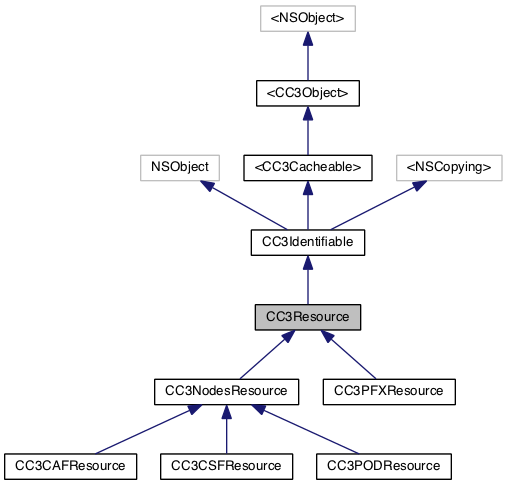
Instance Methods | |
| (NSString *) | - constructorDescription |
| (id) | - initFromFile: |
| (id) | - initFromResourceFile: |
| (BOOL) | - loadFromFile: |
| (BOOL) | - loadFromResourceFile: |
| (BOOL) | - processFile: |
| (void) | - remove |
| (BOOL) | - saveToFile: |
 Instance Methods inherited from CC3Identifiable Instance Methods inherited from CC3Identifiable | |
| (void) | - __deprecated |
| (id) | - copy |
| (id) | - copyAsClass: |
| (void) | - copyUserDataFrom: |
| (id) | - copyWithName: |
| (id) | - copyWithName:asClass: |
| (id) | - copyWithZone:withName: |
| (id) | - copyWithZone:withName:asClass: |
| (BOOL) | - deriveNameFrom: |
| (BOOL) | - deriveNameFrom:usingSuffix: |
| (NSString *) | - fullDescription |
| (id) | - init |
| (id) | - initAtIndex:fromPODResource: |
| (void) | - initUserData |
| (id) | - initWithName: |
| (id) | - initWithTag: |
| (id) | - initWithTag:withName: |
| (GLuint) | - nextTag |
| (void) | - populateFrom: |
Class Methods | |
| (void) | + addResource: |
| (NSString *) | + cachedResourcesDescription |
| (BOOL) | + defaultExpectsVerticallyFlippedTextures |
| (CC3Resource *) | + getResourceNamed: |
| (BOOL) | + isPreloading |
| (void) | + removeAllResources |
| (void) | + removeResource: |
| (void) | + removeResourceNamed: |
| (id) | + resource |
| (id) | + resourceFromFile: |
| (id) | + resourceFromResourceFile: |
| (NSString *) | + resourceNameFromFilePath: |
| (void) | + setDefaultExpectsVerticallyFlippedTextures: |
| (void) | + setIsPreloading: |
 Class Methods inherited from CC3Identifiable Class Methods inherited from CC3Identifiable | |
| (GLint) | + instanceCount |
| (void) | + resetTagAllocation |
Properties | |
| NSArray *nodes | __deprecated |
| BOOL expectsVerticallyFlippedTextures | __deprecated |
| NSString * | directory |
| BOOL | isBigEndian |
| BOOL | wasLoaded |
 Properties inherited from CC3Identifiable Properties inherited from CC3Identifiable | |
| NSObject *sharedUserData | __deprecated |
| NSString * | name |
| NSString * | nameSuffix |
| GLint | podIndex |
| BOOL | shouldIncludeInDeepCopy |
| GLuint | tag |
| NSObject * | userData |
 Properties inherited from <CC3Cacheable> Properties inherited from <CC3Cacheable> | |
| NSString * | name |
CC3Resource is an abstract wrapper class around content loaded from a file containing 3D resource content.
Concrete subclasses will load files of specific types.
Typically, the application uses the resourceFromFile: to retrieve an instance. The loaded instances are automtaically placed in a cache, so that subsequent inocations of the resourceFromFile: method will not cause the file to be loaded again.
The application can also bypass the cache by using the alloc and initFromFile: methods to load an instance without placing it in the cache. It can subsequently be added to the cache using the addResource: method.
The application can also use the resource method to create a new instance that is not automatically loaded, and then use the loadFromFile: method to load the resource from file. The addResource: method can then be used to add the instance to the cache. This technique can be used when additional configuration, such as the directory property, need to be set prior to loading the file.
By default, additional resources (for example textures), are loaded from the same directory that the file containing the content of this resource is located. If this is not the case, you can set the directory property prior to invoking the loadFromFile: method, in order to establish another directory from which additional resources such as textures will be loaded. You do not need to set the directory property if these additional resources are in the same directory as the file loaded by this resource.
Subclasses must override the primitive template method processFile:. All other loading and initialization methods defined by this class are implemented using this primitive method, and subclasses do not need to override any of these other loading and initialization methods.
| + (void) addResource: | (CC3Resource *) | resource |
Adds the specified resource to the collection of loaded resources.
Resources are accessible via their names through the getResourceNamed: method, and each resource name should be unique. If a resource with the same name as the specified resource already exists in this cache, an assertion error is raised.
This cache is a weak cache, meaning that it does not hold strong references to the resources that are added to it. As a result, the specified resource will automatically be deallocated and removed from this cache once all external strong references to it have been released.
| + (NSString*) cachedResourcesDescription |
Returns a description of the contents of this cache, with each entry formatted as a source-code line for loading the resource from its file.
During development time, you can log this string, then copy and paste it into a pre-loading function within your app code.
| - (NSString*) constructorDescription |
Returns a description formatted as a source-code line for loading this resource from its file.
During development time, you can log this string, then copy and paste it into a pre-loading function within your app code.
| + (BOOL) defaultExpectsVerticallyFlippedTextures |
Implemented in CC3NodesResource.
| + (CC3Resource*) getResourceNamed: | (NSString *) | rezName |
Returns the cached resource with the specified name, or nil if a resource with that name has not been cached.
| - (id) initFromFile: | (NSString *) | filePath |
Initializes this instance and invokes the loadFromFile: method to populate this instance from the contents of the file at the specified file path.
Normally, you should use the resourceFromFile: method to reuse the cached instance instead of creating and initializing a new instance. The resourceFromFile: method automatically invokes this method if an instance does not exist in the resource cache, in order to create and load the resource from the file, and after doing so, places the newly loaded instance into the cache.
However, by invoking the alloc method and then invoking this method directly, the application can load the resource without first checking the resource cache. The resource can then be placed in the cache using the addResource: method. If you load two separate resources from the same file, be sure to set a distinct name for each before adding both resources to the cache. By default, the name of the resource is the file name.
If you need to set additional configuration info, such as the directory property, prior to loading the resource, consider using the init or resource methods and then invoking the loadFromFile: method instead.
The specified file path may be either an absolute path, or a path relative to the application resource directory. If the file is located directly in the application resources directory, the specified file path can simply be the name of the file.
This method will return nil if the file could not be loaded.
| - (id) initFromResourceFile: | (NSString *) | __deprecated |
| + (BOOL) isPreloading |
Returns whether resources are being pre-loaded.
See the setIsPreloading setter method for a description of how and when to use this property.
| - (BOOL) loadFromFile: | (NSString *) | filePath |
Loads the resources from the file at the specified file path and returns whether the loading was successful.
The specified file path may be either an absolute path, or a path relative to the application resource directory. If the file is located directly in the application resources directory, the specified file path can simply be the name of the file.
If the instance is instantiated with one of the file-loading initialization method, this method will be invoked automatically during instance initialization. If the instance is instantiated without using one of the file-loading methods, this method can be invoked directly to load the file.
This implementation performs the following:
By default, additional resources (typically textures), are loaded from the same directory that the file containing the content of this resource is located. If this is not the case, you can set the directory property prior to invoking this method, in order to establish another directory from which additional resources will be loaded. You do not need to set the directory property if these additional resources are in the same directory as the file loaded by this resource.
Subclasses must override the processFile: method to perform the actual file loading and parsing.
Once this method has been successfully invoked, the application may immediately access the content contained in this resource, through properties and methods defined by the concrete subclasses.
| - (BOOL) loadFromResourceFile: | (NSString *) | __deprecated |
| - (BOOL) processFile: | (NSString *) | anAbsoluteFilePath |
Template method that processes the contents of the file at the specified file path, which must be an absolute file path, and returns whether the file was successfully loaded.
The application should not invoke this method directly. Use the loadFromFile: method instead.
This implementation does nothing, and returns NO. Concrete subclasses must override this method, and should ensure that the file content is available upon successful completion of this method.
| - (void) remove |
Removes this resource instance from the cache.
| + (void) removeAllResources |
Removes from the cache all resources that are instances of any subclass of the receiver.
You can use this method to selectively remove specific types of resources, based on the resource class, by invoking this method on that class. If you invoke this method on the CC3Resource class, this cache will be compltely cleared. However, if you invoke this method on one of its subclasses, only those resources that are instances of that subclass (or one of its subclasses in turn) will be removed, leaving the remaining resources in the cache.
| + (void) removeResource: | (CC3Resource *) | resource |
Removes the specified resource from the resource cache.
| + (void) removeResourceNamed: | (NSString *) | name |
Removes the resource with the specified name from the resource cache.
| + (id) resource |
Allocates and initializes an autoreleased instance, without loading a file.
The file can be loaded later by invoking the loadFromFile: method.
Use this method if you want to perform initialization activities prior to file loading, such as setting the directory property.
| + (id) resourceFromFile: | (NSString *) | filePath |
Returns a resource instance loaded from the specified file.
Resources loaded through this method are cached. If the resource was already loaded and is in the cache, it is retrieved and returned. If the resource has not in the cache, it is loaded from the specified file, placed into the cache, and returned. It is therefore safe to invoke this method any time the resource is needed, without having to worry that the resource will be repeatedly loaded from file.
To clear a resource instance from the cache, use the removeResource: method.
To load the file directly, bypassing the cache, use the alloc and initFromFile: methods. This technique can be used to load the same resource twice, perhaps to configure each separately. Each distinct resource can then be given its own name, and added to the cache separately. However, when choosing to do so, be aware that resources often consume significant memory. Consider copying resource components instead of loading the entire resource, if you need to create multiple instances of a few resource components.
If you need to set additional configuration info, such as the directory property, prior to loading the resource, consider using the resource method and then invoking the loadFromFile: method to load the file, and the addResource: method to add that instance to the cache.
The specified file path may be either an absolute path, or a path relative to the application resource directory. If the file is located directly in the application resources directory, the specified file path can simply be the name of the file.
This method will return nil if the file is not in the cache and could not be loaded.
| + (id) resourceFromResourceFile: | (NSString *) | __deprecated |
| + (NSString*) resourceNameFromFilePath: | (NSString *) | filePath |
Returns a resource name derived from the specified file path.
This method is used to standardize the naming of shaders, to ease in adding and retrieving resources to and from the cache, and is used to create the name for each resource that is loaded from a file.
This implementation returns the lastComponent of the specified file path.
| - (BOOL) saveToFile: | (NSString *) | filePath |
Saves the content of this resource to the file at the specified file path and returns whether the saving was successful.
The specified file path may be either an absolute path, or a path relative to the application resource directory. If the file is located directly in the application resources directory, the specified file path can simply be the name of the file.
Not all types of resources support saving back to a file. This base implementation raises an assertion error indicating that saving is not supported, and returns NO. Subclasses that manage a resource type that can be saved will override this method to perform the saving activity.
Implemented in CC3PODResource.
| + (void) setDefaultExpectsVerticallyFlippedTextures: | (BOOL) | expectsFlipped |
Implemented in CC3NodesResource.
| + (void) setIsPreloading: | (BOOL) | isPreloading |
Sets whether resources are being pre-loaded.
Resources that are added to this cache while the value of this property is YES will be strongly cached and cannot be deallocated until specifically removed from this cache. You must manually remove any resources added to this cache while the value of this property is YES.
Resources that are added to this cache while the value of this property is NO will be weakly cached, and will automatically be deallocated and removed from this cache once all references to the resource outside this cache are released.
You can set the value of this property at any time, and can vary it between YES and NO to accomodate your specific loading patterns.
The initial value of this property is NO, meaning that resources will be weakly cached in this cache, and will automatically be removed if not used in the scene. You can set this property to YES in order to pre-load resources that will not be immediately used in the scene, but which you wish to keep in the cache for later use.
|
readnonatomicretain |
|
readwritenonatomicassign |
|
readwritenonatomicretain |
The directory where additional resources (typically textures) can be found.
By default, this property will be set to the directory where the resource file is located, as indicated by the file path provided when the loadFromFile: method is invoked.
The application may set this property to a different directory if appropriate, but must do so before the loadFromFile: method is invoked.
|
readwritenonatomicassign |
Indicates whether the source content was encoded on a big-endian platform.
Many resource file formats encode their content in a platform-independant manner, so not all resource file types will be affected by the value of this property.
Most OSX and iOS platforms are little-endian, so this property defaults to NO. You can set the value of this property to YES prior to reading any content from resource file types whose content is dependent on platform endianess if you know the data was encoded on a big-endian platform.
|
readnonatomicassign |
Indicates whether the resource has been successfully loaded.
The initial value of this property is NO, but will change to YES if the loadFromFile: method successfully loads the resource.