#import <CC3Material.h>
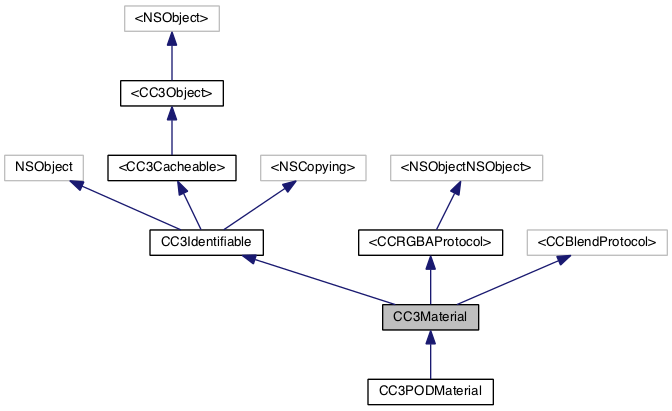
Instance Methods | |
| (void) | - addTexture: |
| (void) | - applyEffectNamed:inPFXResourceFile: |
| (void) | - applyEffectNamed:inPFXResourceNamed: |
| (void) | - drawWithVisitor: |
| (CC3Texture *) | - getTextureNamed: |
| (void) | - removeAllTextures |
| (void) | - removeTexture: |
| (void) | - setTexture:forTextureUnit: |
| (CC3Texture *) | - textureForTextureUnit: |
 Instance Methods inherited from CC3Identifiable Instance Methods inherited from CC3Identifiable | |
| (void) | - __deprecated |
| (id) | - copy |
| (id) | - copyAsClass: |
| (void) | - copyUserDataFrom: |
| (id) | - copyWithName: |
| (id) | - copyWithName:asClass: |
| (id) | - copyWithZone:withName: |
| (id) | - copyWithZone:withName:asClass: |
| (BOOL) | - deriveNameFrom: |
| (BOOL) | - deriveNameFrom:usingSuffix: |
| (NSString *) | - fullDescription |
| (id) | - init |
| (id) | - initAtIndex:fromPODResource: |
| (void) | - initUserData |
| (id) | - initWithName: |
| (id) | - initWithTag: |
| (id) | - initWithTag:withName: |
| (GLuint) | - nextTag |
| (void) | - populateFrom: |
Class Methods | |
| (ccBlendFunc) | + defaultBlendFunc |
| (id) | + material |
| (id) | + materialWithName: |
| (id) | + materialWithTag: |
| (id) | + materialWithTag:withName: |
| (void) | + setDefaultBlendFunc: |
| (id) | + shiny |
| (id) | + shinyWhite |
| (void) | + unbindWithVisitor: |
 Class Methods inherited from CC3Identifiable Class Methods inherited from CC3Identifiable | |
| (GLint) | + instanceCount |
| (void) | + resetTagAllocation |
CC3Material manages information about a material that is used to cover one or more meshes.
This includes:
CC3Material supports two levels of control for blending and translucency:
CC3Material also supports alpha testing, where the alpha value of each pixel can be tested to determine whether or not it should be drawn. By default, alpha testing is disabled, but alpha testing can sometimes be useful when drawing overlapping objects each contain transparency and it is not possible to rely only on drawing order and depth testing to mediate whether a pixel should be drawn.
Textures are optional. In some cases, if simple solid coloring is to be used, the material may hold no texture at all. This solid coloring will still interact with lighting, creating a realistic surface.
More commonly, a material will hold a single instance of CC3Texture in the texture property to provide a simple single-texture surface. This is the most common application of textures to a material.
For more sophisticated surfaces, materials also support multi-texturing, where more than one instance of CC3Texture is added to the material using the addTexture: method. Using multi-texturing, these textures can be combined in flexible, customized fashion, permitting sophisticated surface effects.
With OpenGL, multi-texturing is processed by a chain of texture units. The material's first texture is processed by the first texture unit (texture unit zero), and subsequent textures held in the material are processed by subsequent texture units, in the order in which the textures were added to the material.
Each texture unit combines its texture with the output of the previous texture unit in the chain. Combining textures is quite flexible under OpenGL, and there are many ways that each texture can be combined with the output of the previous texture unit.
Under fixed-pipeline rendering, such as with OpenGL ES 1.1, the way that a particular texture combines with the previous textures is defined by an instance of CC3TextureUnit, held in the textureUnit property of each texture that was added to the material. To support a texture unit, the texture must be of type CC3TextureUnitTexture.
For example, to configure a material for bump-mapping, add a CC3TextureUnitTexture instance that contains a normal vector at each pixel instead of a color, and set the textureUnit property of the texture to a CC3BumpMapTextureUnit. You can then combine the output of this bump-mapping with an additional texture that contains the image that will be visible, to provide a detailed 3D bump-mapped surface. To do so, add that second texture to the material, with a texture unit that defines how that addtional texture is to be combined with the output of the bump-mapped texture.
The maximum number of texture units is platform dependent, and can be read from the CC3OpenGL.sharedGL.maxNumberOfTextureUnits property. This effectively defines how many textures you can add to a material.
You'll notice that there are two ways to assign textures to a material: through the texture propety, and through the addTexture: method. The texture property exists for the common case where only one texture is attached to a material. The addTexture: method is used when more than one texture is to be added to the material. However, for the first texture, the two mechanisms are synonomous. The texture property corresponds to the first texture added using the addTexture: method, and for that first texture, you can use either the texture property or the addTexture: method. When multi-texturing, for consistency and simplicity, you would likely just use the addTexture: method for all textures added to the material, including the first texture.
Each CC3MeshNode instance references an instance of CC3Material. Many CC3MeshNode instances may reference the same instance of CC3Material, allowing many objects to be covered by the same material.
Once this material has been assigned to a mesh node, changing a texture to a new texture should be performed through the mesh node itself, and not through the material. This is to keep the mesh aligned with the orientation and usable area of the textures since, under iOS, textures are padded to dimensions of a power-of-two (POT), and most texture formats are loaded updside-down.
When being drawn, the CC3MeshNode invokes the draw method on the CC3Material instance prior to drawing the associated mesh.
When drawing the material to the GL engine, this class remembers which material was last drawn, and only binds the material data to the GL engine when a different material is drawn. This allows the application to organize the CC3MeshNodes within the CC3Scene so that nodes using the same material are drawn together, before moving on to other materials. This strategy can minimize the number of mesh switches in the GL engine, which improves performance.
| - (void) addTexture: | (CC3Texture *) | aTexture |
In most situations, the material will use a single CC3Texture in the texture property.
However, if multi-texturing is used, additional CC3Texture instances can be provided by adding them using this method.
When multiple textures are attached to a material, when drawing, the material will combine these textures together using configurations contained in the textureUnit property of each texture.
As a consistency convenience, if the texture property has not yet been set directly, the first texture added using this method will appear in that property.
Textures are processed by GL texture units in the order they are added to the material. The first texture added (or set directly into the texture property) will be processed by GL texture unit zero. Subsequent textures added with this method will be processed by subsequent texture units, in the order they were added.
The maximum number of texture units available is platform dependent, but will be at least two. The maximum number of texture units available can be read from the CC3OpenGL.sharedGL.maxNumberOfTextureUnits property. If you attempt to add more than this number of textures to the material, the additional textures will be ignored, and an informational message to that fact will be logged.
Once this material has been added to a mesh node, new textures should be added through the same method on the mesh node itself, instead of this method, in order to keep the mesh aligned with the orientation and usable area of the textures. See the notes for the same method on CC3MeshNode for more information.
When building for iOS, raw PNG and TGA images are pre-processed by Xcode to pre-multiply alpha, and to reorder the pixel component byte order, to optimize the image for the iOS platform. If you want to avoid this pre-processing for PNG or TGA files, for textures such as normal maps or lighting maps, that you don't want to be modified, you can prepend a 'p' to the file extension ("ppng" or "ptga") to cause Xcode to skip this pre-processing and to use a loader that does not pre-multiply the alpha. You can also use this for other file types as well. See the notes for the CC3STBImage useForFileExtensions class-side property for more info.
| - (void) applyEffectNamed: | (NSString *) | effectName | |
| inPFXResourceFile: | (NSString *) | filePath | |
Applies the PFX effect with the specified name, found in the CC3PFXResource loaded from the specfied file, to this material.
Sets the textures of this material to those defined by the retrieved PFX effect.
Raises an assertion error if the PFX resource file could not be loaded, or if that PFX resource does not contain an effect with the specified effect name.
Provided by category CC3Material(PFXEffects).
| - (void) applyEffectNamed: | (NSString *) | effectName | |
| inPFXResourceNamed: | (NSString *) | rezName | |
Applies the PFX effect with the specified name, found in the cached CC3PFXResource with the specifed name, to this material.
Sets the textures of this material to those defined by the retrieved PFX effect.
Raises an assertion error if a PFX resource with the specified name cannot be found in the PFX resource cache, or if that PFX resource does not contain an effect with the specified effect name.
Provided by category CC3Material(PFXEffects).
| + (ccBlendFunc) defaultBlendFunc |
Returns the default GL material source and destination blend function used for new instances.
This affects both the RGB and alpha blending components.
The initial value is {GL_ONE, GL_ZERO}.
| - (void) drawWithVisitor: | (CC3NodeDrawingVisitor *) | visitor |
Applies this material to the GL engine.
The specified visitor encapsulates the frustum of the currently active camera, and certain drawing options.
This implementation first determines if this material is different than the material that was last bound to the GL engine. If this material is indeed different, this method applies the material to the GL engine, otherwise it does nothing.
Draws this texture to the GL engine as follows:
If the texture property is nil, and there are no overlays, all texture units in the GL engine will be disabled.
This method is invoked automatically during node drawing. Usually, the application never needs to invoke this method directly.
| - (CC3Texture*) getTextureNamed: | (NSString *) | aName |
Returns the texture with the specified name, that was added either via the texture property or via the addTexture: method.
Returns nil if such a texture cannot be found.
| + (id) material |
Allocates and initializes an autoreleased unnamed instance with an automatically generated unique tag value.
The tag value is generated using a call to nextTag.
| + (id) materialWithName: | (NSString *) | aName |
Allocates and initializes an autoreleased instance with the specified name and an automatically generated unique tag value.
The tag value is generated using a call to nextTag.
| + (id) materialWithTag: | (GLuint) | aTag |
Allocates and initializes an unnamed autoreleased instance with the specified tag.
| + (id) materialWithTag: | (GLuint) | aTag | |
| withName: | (NSString *) | aName | |
Allocates and initializes an autoreleased instance with the specified tag and name.
| - (void) removeAllTextures |
Removes all textures from this material.
| - (void) removeTexture: | (CC3Texture *) | aTexture |
Removes the specified texture from this material.
If the specified texture is that in the texture property, that property is set to nil.
| + (void) setDefaultBlendFunc: | (ccBlendFunc) | aBlendFunc |
Sets the default GL material source and destination blend function used for new instances.
This affects both the RGB and alpha blending components.
| - (void) setTexture: | (CC3Texture *) | aTexture | |
| forTextureUnit: | (GLuint) | texUnit | |
Sets the texture that will be processed by the texture unit with the specified index, which should be a number between zero, and the value of the textureCount property.
If the specified index is less than the number of texture units added already, the specified texture will replace the one assigned to that texture unit. Otherwise, this implementation will invoke the addTexture: method to add the texture to this material.
If the specified texture unit index is zero, the value of the texture property will be changed to the specified texture.
Once this material has been added to a mesh node, changing a texture should be performed through the same method on the mesh node itself, instead of this method, in order to keep the mesh aligned with the orientation and usable area of the textures. See the notes for the same method on CC3MeshNode for more information.
| + (id) shiny |
Allocates and initializes an autoreleased unnamed instance with an automatically generated unique tag value.
The tag value is generated using a call to nextTag.
The returned instance will have a specularColor of { 1.0, 1.0, 1.0, 1.0 } and a shininess of 75.0.
| + (id) shinyWhite |
Allocates and initializes an autoreleased unnamed instance with an automatically generated unique tag value.
The tag value is generated using a call to nextTag.
The returned instance will have both diffuseColor and specularColor set to { 1.0, 1.0, 1.0, 1.0 } and a shininess of 75.0.
| - (CC3Texture*) textureForTextureUnit: | (GLuint) | texUnit |
Returns the texture that will be processed by the texture unit with the specified index.
Texture unit indices start at zero.
The value returned will be nil if there are no textures, or if the specified index is greater than one less than the value of the textureCount property.
| + (void) unbindWithVisitor: | (CC3NodeDrawingVisitor *) | visitor |
Unbinds all materials from the GL engine.
Disables material blending in the GL engine.
This method is invoked automatically from the CC3MeshNode instance. Usually, the application never needs to invoke this method directly.
|
readwritenonatomicretain |
|
readwritenonatomicretain |
|
readnonatomicassign |
|
readwritenonatomicassign |
Indicates the alpha test function that is used to determine if a pixel should be drawn, based on the value of its alpha component.
The value of this property must be one of the following values:
The initial value of this property is GL_ALWAYS, indicating that each pixel will always be drawn, regardless of its alpha value.
For most situations, alpha testing is not necessary, and you can leave the value of this property at its initial value. Alpha testing can sometimes be useful when drawing overlapping objects that each contain transparency, and it is not possible to rely only on drawing order and depth testing to mediate whether a pixel should be drawn.
Although you can set this property directly, since the most common values are either GL_ALWAYS or GL_GREATER, you can use the shouldDrawLowAlpha property as a shortcut to switch between these two values.
Alpha testing within the GL engine is automatically disabled if this property is set to GL_ALWAYS, and enabled for any other value.
|
readwritenonatomicassign |
Indicates the reference value used by the alpha test function to compare against the alpha value of each pixel to determine if it should be drawn.
The value of this property must be between zero and one, inclusive. The value is clamped by the GL engine if it is set to a value outside this range.
The initial value of this property is zero.
The value of this property has no effect if the value of the alphaTestFunction property is either GL_ALWAYS or GL_NEVER.
See the notes for the alphaTestFunction property for more information on alpha testing.
|
readwritenonatomicassign |
The color of this material under ambient lighting.
Initially set to kCC3DefaultMaterialColorAmbient.
The value of this property is also affected by changes to the color and opacity properties. See the notes for those properties for more information.
|
readwritenonatomicassign |
Implementation of the CCBlendProtocol blendFunc property.
This is a convenience property that gets and sets the sourceBlend and destinationBlend properties using a single structure.
Materials support different using blending functions for the RGB components and the alpha component. To set separate blend values for RGB and alpha, use the blendFuncRGB and blendFuncAlpha properties instead. Setting this property sets the blendFuncRGB and blendFuncAlpha properties to the same value. Querying this property returns the value of the blendFuncRGB property.
|
readwritenonatomicassign |
The blending function to be applied to the alpha component.
This is a convenience property that gets and sets both the sourceBlendAlpha and destinationBlendAlpha properties using a single structure.
In conjunction with the blendFuncRGB property, this property allows the RGB blending and alpha blending to be specified separately. Alternately, you can use the blendFunc property to set both RGB and alpha blending functions to the same value.
See the notes of the sourceBlend and destinationBlend properties for more information about material blending.
|
readwritenonatomicassign |
The blending function to be applied to the RGB components.
This is a convenience property that gets and sets both the sourceBlendRGB and destinationBlendRGB properties using a single structure.
In conjunction with the blendFuncAlpha property, this property allows the RGB blending and alpha blending to be specified separately. Alternately, you can use the blendFunc property to set both RGB and alpha blending functions to the same value.
See the notes of the sourceBlend and destinationBlend properties for more information about material blending.
|
readwritenonatomicassign |
The color of this material, as a CCColorRef.
The function of this property depends on the value of the shouldUseLighting property.
If the shouldUseLighting property is set to YES, querying this property returns a value derived from the diffuseColor property, and setting this property modifies the value of both the ambientColor and diffuseColor properties.
If the shouldUseLighting property is set to NO, querying this property returns a value derived from the emissionColor property, and setting this property modifies the value of the emissionColor properties.
When setting this property, the alpha of each of the affected properties is not modified.
|
readwritenonatomicassign |
The blending function to be applied to the destination material.
This property must be set to one of the valid GL blending functions.
The value in this property combines with the value in the sourceBlend property to determine the way that materials are combined when one (the source) is drawn over another (the destination). Features such as transparency can cause the two to blend together in various ways.
Although you can set this property directly, you can also allow this material to manage the value of this property automatically, based on the values of the isOpaque and opacity properties. See the notes for those properties for more information.
If you want the source to completely cover the destination, set destinationBlend to GL_ZERO.
If you want to have the destination show through the source, either by setting the diffuse alpha below one, or by covering this material with a texture that contains an alpha channel (including a pre-multiplied alpha channel), set the destinationBlend to GL_ONE_MINUS_SRC_ALPHA.
Opaque materials can be managed more efficiently than translucent materials. If a material really does not allow other materials to be seen behind it, you should ensure that the sourceBlend and destinationBlend properties are set to GL_ONE and GL_ZERO, respectively, to optimize rendering performance. The performance improvement is small, but can add up if a large number of opaque objects are rendered as if they were translucent.
Materials support different using blending functions for the RGB components and the alpha component. To set separate destination blend values for RGB and alpha, use the destinationBlendRGB and destinationBlendAlpha properties instead. Setting this property sets the destinationBlendRGB and destinationBlendAlpha properties to the same value. Querying this property returns the value of the destinationBlendRGB property.
The initial value is determined by the value of the class-side property defaultBlendFunc, which can be modified by the setDefaultBlendFunc: method.
|
readwritenonatomicassign |
The blending function to be applied to the alpha components of the destination material.
This property must be set to one of the valid GL blending functions.
In conjunction with the destinationBlendRGB property, this property allows the RGB blending and alpha blending to be specified separately. Alternately, you can use the destinationBlend property to set both RGB and alpha blending functions to the same value.
See the notes of the destinationBlend property for more information about material blending.
|
readwritenonatomicassign |
The blending function to be applied to the RGB components of the destination material.
This property must be set to one of the valid GL blending functions.
In conjunction with the destinationBlendAlpha property, this property allows the RGB blending and alpha blending to be specified separately. Alternately, you can use the destinationBlend property to set both RGB and alpha blending functions to the same value.
See the notes of the destinationBlend property for more information about material blending.
|
readwritenonatomicassign |
The color of this material under ambient lighting.
Initially set to kCC3DefaultMaterialColorDiffuse.
The value of this property is also affected by changes to the color and opacity properties. See the notes for those properties for more information.
|
readnonatomicassign |
The ambient colour currently used by this material during rendering.
The value of this property is influenced by the value of the shouldApplyOpacityToColor property. If the shouldApplyOpacityToColor property is set to YES, this property scales each of the red, green & blue componenents of the ambientColor property by its alpha component and returns the result. Otherwise, this property returns the unaltered value of the ambientColor property.
|
readnonatomicassign |
The diffuse colour currently used by this material during rendering.
The value of this property is influenced by the value of the shouldApplyOpacityToColor property. If the shouldApplyOpacityToColor property is set to YES, this property scales each of the red, green & blue componenents of the diffuseColor property by its alpha component and returns the result. Otherwise, this property returns the unaltered value of the diffuseColor property.
|
readnonatomicassign |
The emission colour currently used by this material during rendering.
The value of this property is influenced by the value of the shouldApplyOpacityToColor property. If the shouldApplyOpacityToColor property is set to YES, this property scales each of the red, green & blue componenents of the emissionColor property by its alpha component and returns the result. Otherwise, this property returns the unaltered value of the emissionColor property.
|
readnonatomicassign |
The specular colour currently used by this material during rendering.
The value of this property is influenced by the value of the shouldApplyOpacityToColor property. If the shouldApplyOpacityToColor property is set to YES, this property scales each of the red, green & blue componenents of the specularColor property by its alpha component and returns the result. Otherwise, this property returns the unaltered value of the specularColor property.
|
readwritenonatomicassign |
The emission color of this material.
Initially set to kCC3DefaultMaterialColorEmission.
The value of this property is also affected by changes to the opacity property. See the notes for the opacity property for more information.
|
readnonatomicassign |
Returns whether this material contains a texture that is configured as a bump-map.
Returns YES only if one of the textures that was added to this material (either through the texture property or the addTexture: method) returns YES from its isBumpMap property. Otherwise, this property returns NO.
|
readnonatomicassign |
Returns whether any of the textures used by this material have an alpha channel, representing opacity.
Returns YES if any of the textures contained in this instance has an alpha channel.
See also the notes of the shouldBlendAtFullOpacity property for the effects of using a texture with an alpha channel.
|
readnonatomicassign |
Returns whether this material contains a texture that is a six-sided cube-map texture.
Returns YES only if one of the textures that was added to this material (either through the texture property or the addTexture: method) returns YES from its isTextureCube property. Otherwise, this property returns NO.
|
readnonatomicassign |
Returns whether the alpha channel has already been multiplied into each of the RGB color channels, in any of the textures used by this material.
Returns YES if any of the textures contained in this instance has pre-mulitiplied alpha.
See also the notes of the shouldApplyOpacityToColor property for the effects of using textures with pre-multiplied alpha.
|
readwritenonatomicassign |
Indicates whether this material is opaque.
This method returns YES if the values of the sourceBlend and destinationBlend properties are GL_ONE and GL_ZERO, respectively, otherwise this method returns NO.
Setting this property to YES sets the value of the sourceBlend property to GL_ONE and the value of the destinationBlend to GL_ZERO. Setting this property to YES is a convenient way to force the source to completely cover the destination, even if the diffuse alpha value is less than one, and even if the texture contains translucency.
If the sourceBlend and destinationBlend properties have not been set to something else, setting this property to NO sets the value of the destinationBlend property to GL_ONE_MINUS_SRC_ALPHA, and sets the sourceBlend property to GL_SRC_ALPHA if the alpha channel of the diffuseColor is below one and this material does not contain a texture that contains pre-multiplied alpha, in which case sourceBlend is left at GL_ONE.
Setting the value of this property does not change the alpha values of any of the material colors.
The state of this property is also affected by setting the opacity property. As a convenience, setting the opacity property to a value less than kCCOpacityFull will automatically cause this isOpaque property to be set to NO, which, as described above, will also affect the sourceBlend and destinationBlend properties, so that the translucency will be blended correctly.
Setting the opacity property to kCCOpacityFull will automatically cause this isOpaque property to be set to YES (affecting the sourceBlend and destinationBlend properties), unless the shouldBlendAtFullOpacity property is set to YES, in which case the isOpaque property will be left set to NO.
Setting this property can be thought of as a convenient way to switch between the two most common types of blending combinations. For finer control of blending, set the sourceBlend and destinationBlend properties and the alpha values of the individual material colors directly, and avoid making changes to this property, or the opacity property.
Opaque materials can be managed slightly more efficiently than translucent materials. If a material really does not allow other materials to be seen behind it, you should ensure that this property is set to YES. The performance improvement is small, but can add up if a large number of opaque objects are rendered as if they were translucent.
|
readwritenonatomicassign |
The direction, in local tangent coordinates, of the light source that is to interact with any texture contained in this material that has been configured as a bump-map.
Bump-maps are textures that store a normal vector (XYZ coordinates) in the RGB components of each texture pixel, instead of color information. These per-pixel normals interact with the value of this lightDirection property (through a dot-product), to determine the luminance of the pixel.
Setting this property sets the equivalent property in all textures contained within this material.
Reading this value returns the value of the equivalent property in the first texture that is configrued as a bump-map. Otherwise kCC3VectorZero is returned.
The value of this property must be in the tangent-space coordinates associated with the texture UV space, in practice, this property is typically not set directly. Instead, you can use the globalLightPosition property of the mesh node that is making use of this texture.
|
readwritenonatomicassign |
The opacity of this material.
Querying this property returns the alpha component of either the diffuseColor property or the emissionColor property, depending on whether the shouldUseLighting property is set to YES or NO, respectively.
When setting this property, the value is converted to a floating point number between 0 and 1, and is set into the alpha component of the ambientColor, diffuseColor, specularColor, and emissionColor properties. The RGB components of each of those properties remain unchanged.
Setting this property also affects the isOpaque property. As a convenience, setting this opacity property to a value less than kCCOpacityFull will automatically cause the isOpaque property to be set to NO, which will also affect the sourceBlend and destinationBlend properties, so that the translucency will be blended correctly. See the notes of the isOpaque property for more information.
However, setting this opacity property to kCCOpacityFull will NOT automatically cause the isOpaque property to be set to YES. Even if the opacity of the material is full, the texture may contain translucency, which would be ignored if the isOpaque property were to be set to YES.
Conversely, setting the value of this opacity property to kCCOpacityFull will automatically cause the isOpaque property to be set to YES, which will affect the sourceBlen and destinationBlend properties so that blending will be turned off. See the notes of the isOpaque property for more information.
Setting this property can be thought of as a convenient way to make simple changes to the opacity of a material, using the most common types of blending combinations. For finer control of blending, set the sourceBlend and destinationBlend properties, and the alpha values of the individual colors directly, and avoid making changes to this property.
|
readwritenonatomicassign |
The reflectivity of this material.
This property can be used when the material is covered by an environmental reflection cube-map texture to indicate the weighting that should be applied to the reflection texture, relative to any other textures on the material. A value of zero indicates that the surface should be completely unreflective, and a value of one indicates that the surface is entirely reflective.
This property requires a programmable pipeline and has no effect when running OpenGL ES 1.1 on iOS, or a fixed rendering pipeline when running OpenGL on OSX.
The value of this property is clamped to between zero and one. The initial value of this property is kCC3DefaultMaterialReflectivity (zero).
|
readwritenonatomicassign |
The shininess of this material.
The value of this property is clamped to between zero and kCC3MaximumMaterialShininess. The initial value of this property is kCC3DefaultMaterialShininess (zero).
|
readnonatomicassign |
Returns whether the opacity of each of the material colors (ambient, diffuse, specular and emission) should be blended (multiplied) by its alpha value prior to being submitted to the GL engine.
This property returns YES if the sourceBlendRGB property is set to GL_ONE and the hasPremultipliedAlpha property returns YES, otherwise this property returns NO. The combination of full source blending and pre-multiplied texture alpha can be made translucent by blending each color with its alpha value.
If this property returns YES, each of the material colors will automatically be blended with its alpha component prior to being submitted to the GL engine.
|
readwritenonatomicassign |
Indicates whether blending should be applied even when the material is at full opacity.
If this property is set to NO, when the opacity property of this material is set to full opacity (kCCOpacityFull), the isOpaque property will be set to YES, which in turn will set the sourceBlend property to GL_ONE and the destinationBlend property to GL_ZERO, effectively turning blending off. This allows a node that is opaque to be faded, but when fading is complete, and full opacity is restored, the node will be set fully opaque, which improves performance and the affects the rendering order of the node relative to other nodes.
If this property is set to YES, when the opacity property of this material is set to full opacity (kCCOpacityFull), the isOpaque property will be set to NO, which will leave the sourceBlend and destination properties at their current values, generally leaving blending enabled. This is useful when using fading on a material that contains textures that in turn contain transparency. When this material reaches full opacity, blending will be left enabled, and the transparent sections of the textures will continue to be rendered correctly.
The initial value of this property is NO. Whenever a texture is added to, or removed from, this material, the value is set to the value of the hasTextureAlpha property, reflecting whether any of the textures contain an alpha channel. If you know that the alpha channel in each texture does not contain transparency, and that this material will be displayed at full opacity, you can set this property back to NO to benefit from improved performance in sorting and rendering opaque materials.
|
readwritenonatomicassign |
Indicates whether alpha testing should be used to determine if pixels with lower alpha values should be drawn.
This property is really a shortcut for setting the alphaTestFunction to either of its two most common values. Setting this property to YES will set the alphaTestFunction propery to GL_ALWAYS. Setting this property to NO will set the alphaTestFunction property to GL_GREATER.
If the value of this property is set to YES, each pixel will be drawn regardless of the value of its alpha component. If the value of this property is set to NO, the value of the alpha component of each pixel will be compared against the value in the alphaTestReference property, and only those pixel alpha values that are greater than that reference value will be drawn. You can set the value of the alphaTestReference property to determine the cutoff level.
Reading the value of this property will return YES if the value of the alphaTestFunction is any of GL_ALWAYS, GL_LESS or GL_LEQUAL, otherwise it returns NO.
The initial value of this property is YES, indicating that pixels with lower alpha values will be drawn.
For most situations, alpha testing is not necessary, and you can leave the value of this property set to YES. Alpha testing can sometimes be useful when drawing overlapping objects that each contain transparency, and it is not possible to rely only on drawing order and depth testing to mediate whether a pixel should be drawn.
|
readwritenonatomicassign |
If this value is set to YES, current lighting conditions (from either lights or light probes) will be taken into consideration when drawing colors and textures.
If this value is set to NO, lighting conditions will be ignored when drawing colors and textures, and the emissionColor will be applied to the mesh surface, without regard to lighting. Blending will still occur, but the other material aspects, including ambientColor, diffuseColor, specularColor, and shininess will be ignored. This is useful for a cartoon effect, where you want a pure color, or the natural colors of the texture, to be included in blending calculations, without having to arrange lighting, or if you want those colors to be displayed in their natural values despite current lighting conditions.
Be aware that the initial value of the emissionColor property is normally black. If you find your node disappears or turns black when you set this property to NO, try changing the value of the emissionColor property.
The initial value of this property is YES.
|
readwritenonatomicassign |
The blending function to be applied to the source material (this material).
This property must be set to one of the valid GL blending functions.
The value in this property combines with the value in the destinationBlend property to determine the way that materials are combined when one (the source) is drawn over another (the destination). Features such as transparency can cause the two to blend together in various ways.
Although you can set this property directly, you can also allow this material to manage the value of this property automatically, based on the values of the isOpaque and opacity properties. See the notes for those properties for more information.
If this property is set to GL_ONE, and the hasPremultipliedAlpha property returns YES, the red, green and blue components of all material color properties will be blended with their alpha components prior to being applied to the GL engine. This enables correct fading of materials containing a texture with pre-multiplied alpha.
If you want the source to completely cover the destination, set sourceBlend to GL_ONE.
If you want to have the destination show through the source, either by setting the diffuse alpha below one, or by covering this material with a texture that contains transparency, set the sourceBlend to GL_ONE_MINUS_SRC_ALPHA.
However, watch out for textures with a pre-multiplied alpha channel. If this material has a texture with a pre-multiplied alpha channel, set sourceBlend to GL_ONE, so that the pre-multiplied alpha of the source will blend with the destination correctly.
Opaque materials can be managed more efficiently than translucent materials. If a material really does not allow other materials to be seen behind it, you should ensure that the sourceBlend and destinationBlend properties are set to GL_ONE and GL_ZERO, respectively, to optimize rendering performance. The performance improvement is small, but can add up if a large number of opaque objects are rendered as if they were translucent.
Materials support different using blending functions for the RGB components and the alpha component. To set separate source blend values for RGB and alpha, use the sourceBlendRGB and sourceBlendAlpha properties instead. Setting this property sets the sourceBlendRGB and sourceBlendAlpha properties to the same value. Querying this property returns the value of the sourceBlendRGB property.
The initial value is determined by the value of the class-side property defaultBlendFunc, which can be modified by the setDefaultBlendFunc: method.
|
readwritenonatomicassign |
The blending function to be applied to the alpha components of the source material (this material).
This property must be set to one of the valid GL blending functions.
In conjunction with the sourceBlendRGB property, this property allows the RGB blending and alpha blending to be specified separately. Alternately, you can use the sourceBlend property to set both RGB and alpha blending functions to the same value.
See the notes of the sourceBlend property for more information about material blending.
|
readwritenonatomicassign |
The blending function to be applied to the RGB components of the source material (this material).
This property must be set to one of the valid GL blending functions.
In conjunction with the sourceBlendAlpha property, this property allows the RGB blending and alpha blending to be specified separately. Alternately, you can use the sourceBlend property to set both RGB and alpha blending functions to the same value.
See the notes of the sourceBlend property for more information about material blending.
|
readwritenonatomicassign |
The color of this material under ambient lighting.
Initially set to kCC3DefaultMaterialColorSpecular.
The value of this property is also affected by changes to the opacity property. See the notes for the opacity property for more information.
|
readwritenonatomicretain |
When using a single texture for this material, this property holds that texture.
This property may be left nil if no texture is needed.
When using multiple textures for this material, this property holds the first texture. You can add additional textures using the addTexture: method.
As a convenience, this property can also be set using the addTexture: method, which will set this property if it has not been set already. This is useful when using multi-texturing, because it allows all textures attached to this material to be handled the same way.
The texture held by this property will be processed by the first GL texture unit (texture unit zero).
Once this material has been added to a mesh node, changes to this property should be made through the same property on the mesh node itself, and not made to this property directly, in order to keep the mesh aligned with the orientation and usable area of the textures. See the notes for the same property on CC3MeshNode for more information.
When building for iOS, raw PNG and TGA images are pre-processed by Xcode to pre-multiply alpha, and to reorder the pixel component byte order, to optimize the image for the iOS platform. If you want to avoid this pre-processing for PNG or TGA files, for textures such as normal maps or lighting maps, that you don't want to be modified, you can prepend a 'p' to the file extension ("ppng" or "ptga") to cause Xcode to skip this pre-processing and to use a loader that does not pre-multiply the alpha. You can also use this for other file types as well. See the notes for the CC3STBImage useForFileExtensions class-side property for more info.
|
readnonatomicassign |
Returns the number of textures attached to this material, regardless of whether the textures were attached using the texture property or the addTexture: method.
|
readnonatomicretain |
Returns a cube-map texture if this material contains such a texture, or nil if it does not.
This is a convenience property that returns the first cube-map texture that was added.