#import <CC3Scene.h>
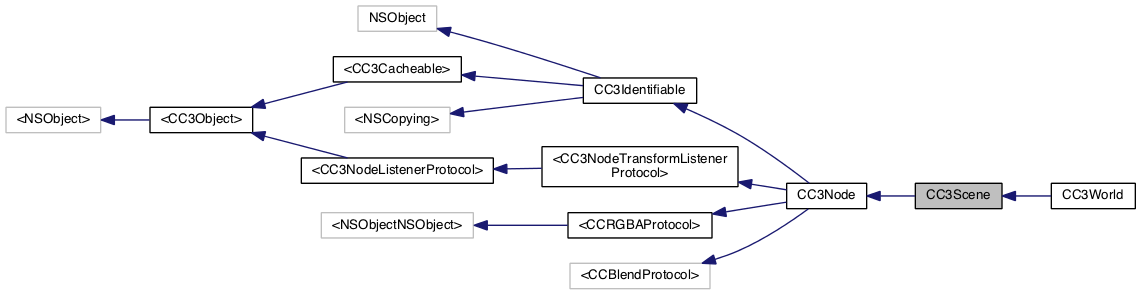
Class Methods | |
| (id) | + scene |
 Class Methods inherited from CC3Node Class Methods inherited from CC3Node | |
| (CGFloat) | + descriptorFontSize |
| (ccColor4F) | + directionMarkerColor |
| (id) | + node |
| (id) | + nodeAtIndex:fromPODResource: |
| (id) | + nodeWithName: |
| (id) | + nodeWithTag: |
| (id) | + nodeWithTag:withName: |
| (void) | + setDefaultScaleTolerance: |
| (void) | + setDescriptorFontSize: |
| (void) | + setDirectionMarkerColor: |
| (void) | + setWireframeBoxColor: |
| (ccColor4F) | + wireframeBoxColor |
 Class Methods inherited from CC3Identifiable Class Methods inherited from CC3Identifiable | |
| (GLint) | + instanceCount |
| (void) | + resetTagAllocation |
CC3Scene is a CC3Node that manages a 3D scene.
CC3Scene has the following responsibilities:
When creating a 3D application, you will almost always create a subclass of CC3Scene to define the control, features, and behaviour of your 3D scene suitable to your application. In your CC3Scene subclass, your will typically override one or more of the following template methods:
In these methods, you can manipulate most nodes by setting their properties. You can move and orient nodes using the node's location, rotation and scale properties, and can show or hide nodes with the node's visible property.
You should override the updateBeforeTransform: method if you need to make changes to the transform properties (location, rotation, scale), of any node. These changes will them automatically be applied to the globalTransformMatrix of the node and its child nodes.
You should override the updateAfterTransform: method if you need access to the global transform properties (globalLocation, globalRotation, globalScale), of a node since these properties are only valid after the globalTransformMatrix has been recalculated. An example of where access to the global transform properties would be useful is in the execution of collision detection algorithms.
To access nodes in your scene, you can use the method getNodeNamed: on the CC3Scene (or any node). However, if you need to access the same node repeatedly, for example to update it on every frame, it's highly recommended that you retrieve it once and then cache it in an instance variable in your CC3Scene instance.
By default, the initializeScene, updateBeforeTransform:, and updateAfterTransform: methods do nothing. Subclasses do not need to invoke this default superclass implementations in the overridden methods. The updateBeforeTransform: and updateAfterTransform: methods are defined in the CC3Node class. See the documentation there.
If you change the contents of the scene outside of the normal update mechanism, for instance, as a result of a user event, you may find that the next frame is rendered without the updated content. Depending on the degree of change to your scene (for instance, if you have removed and added many nodes), you may notice a flicker. To avoid this, you can use the updateScene method to force your updates to be processed immediately, without waiting for the next update interval.
You must add at least one CC3Camera to your 3D scene to make it viewable. This camera may be added directly, or it may be added as part of a larger node assembly. Regardless of the technique used to add cameras, the CC3Scene will take the first camera added and automatically make it the activeCamera.
The camera can also be used to project global locations within the 3D scene onto a 2D point on the screen view, and can be used to project 2D screen points onto a ray or plane intersection within the 3D scene. See the class notes of CC3Camera for more information on mapping between 3D and 2D locations.
You can add fog to your scene using the fog property. Fog has a color and blends with the display of objects within the scene. Objects farther away from the camera are affected by the fog more than objects that are closer to the camera.
During drawing, the nodes can be traversed in the hierarchical order of the node structural assembly, starting at the CC3Scene instance that forms the root node of the node assembly. Alternately, and preferrably, the CC3Scene can use a CC3NodeSequencer instance to arrange the nodes into a linear sequence, ordered and grouped based on definable sorting priorities. This is beneficial, because it allows the application to order and group drawing operations in ways that reduce the number and scope of state changes within the GL engine, thereby improving performance and throughput.
For example, when drawing, nodes could be grouped by the drawing sequencer so that opaque objects are drawn prior to blended objects, and an application with many objects that use the same material or mesh can be sorted so that nodes with like materials or meshes are grouped together. It is highly recommended that you use a CC3NodeSequencer, and this is the default configuration for CC3Scene instances.
The CC3Scene maintains this drawing sequence separately from the hierarchical node assembly. This allows the maintenance of the hierarchical parent-child relationships for operations such as movement and transformations, while simultaneously enabling more efficient drawing operations through node drawing sequencing.
An instance of CC3Scene is held by an instance of CC3Layer, which is a subclass of the Cocos2D CCLayer class, and can participate with other Cocos2D layers and CCNodes in an overall Cocos2D scene. During drawing, the CC3Layer delegates all 3D operations to its CC3Scene instance. You will also typically create a subclass of CC3Layer that is customized for your application. In most cases, you will add methods and state to both your CC3Scene and CC3Layer subclasses to facilitate user interaction.
The CC3Layer and CC3Scene can process touch events. To enable touch event handling, set the userInteractionEnabled property of your customized CC3Layer to YES. Touch events are forwarded from the CC3Layer to the touchEvent:at: method of your CC3Scene for handling by your CC3Scene.
Since the touch-move events are both voluminous and seldom used, the implementation of ccTouchMoved:withEvent: has been left out of the default CC3Layer implementation. To receive and handle touch-move events for object picking, copy the commented-out ccTouchMoved:withEvent: template method implementation in CC3Layer to your customized CC3Layer subclass.
The default implementation of the touchEvent:at: method forwards all touch events to the node picker held in the touchedNodePicker property. The node picker determines which 3D node is under the touch point. Object picking is handled asynchronously, and once the node is retrieved, the nodeSelected:byTouchEvent:at: callback method will be invoked on your customized CC3Scene instance. You indicate which nodes in your scene should respond to touch events by setting the touchEnabled property on those nodes that you want to trigger a touch event callback to the nodeSelected:byTouchEvent:at: method. See the description of the nodeSelected:byTouchEvent:at: method and the CC3Node touchEnabled property for useful hints about choosing which nodes to enable for touch selection.
Be aware that node picking from touch events is expensive, and you should override the touchEvent:at: method to forward to the node picker only those touch events that you actually intend to select a node. By default, all touch events are forwarded from the touchEvent:at: method. You should override this implementation, handle touch events that are not used for selection directly in this method, and forward only those events for which you want a node picked, to the touchedNodePicker.
The node picker uses a colorization algorithm to determine which node is under the touch point. When a touch event occurs and has been forwarded to the node picker, the node picker draws the scene in solid colors, with each node a different color, and then reads the color of the pixel under the touch point to identify the object under the touch point. This is performed under the covers, and the scene is immediately redrawn in true colors and textures before being presented to the screen, so the user is never aware that the scene was drawn twice.
Depending on the complexity of the application, it may instantiate a single CC3Scene, instance, or multiple instances if the application progresses from scene to scene. Similarly, the application may have a single CC3Layer, or multiple CC3Layers. Each CC3Layer may have its own CC3Scene instance, or may share a single instance.
To maximize GL throughput, all OpenGL ES state is tracked by an instance of CC3OpenGL. During drawing, the CC3OpenGL instance is available through the gl property of the CC3NodeDrawingVisitor. During other activities, a singleton instance of CC3OpenGL can be retrieved from sharedGL (CC3OpenGL).
It is critical that all changes to GL state are made through the CC3OpenGL instance. When adding or overriding functionality in this framework, do NOT make gl* function calls directly if there is a corresponding method defined on the CC3OpenGL class. Instead, route the state change request through the appropriate CC3OpenGL method.
You can collect statistics about the performance of your Cocos3D application by setting the performanceStatistics property to an appropriate instance of a statistics collector. By default, no statistics are collected. See the notes of the performanceStatistics property for more information.
| - (void) __deprecated |
| - (void) close |
Closes the scene for viewing.
This implementation invokes the pause method to stop update activity and actions within the scene, and then invokes the onClose callback method on this instance, to give the application an opportunity to perform any activities as the scene closes down.
This method is automatically invoked by the CC3Layer that holds this scene when that layer has been removed from the display, or when this CC3Scene has been replaced with another CC3Scene in the CC3Layer. The applicaiton should never need to invoke this method directly.
| - (void) closeDepthTestWithVisitor: | (CC3NodeDrawingVisitor *) | visitor |
Template method that leaves depth testing in the state required by the 2D environment.
Since most 2D drawing does not need to use depth testing, and clearing the depth buffer is a relatively costly operation, the standard behaviour is to simply turn depth testing off. However, subclasses can override this method to leave depth testing on and clear the depth buffer in order to permit 2D drawing to make use of depth testing.
This method is invoked automatically during the transition back to 2D drawing, incluing between the CC3Scene and the CC3Layer, and when drawing a CC3Billboard containing a 2D Cocos2D CCNode. Normally the application never needs to invoke this method directly.
| - (void) drawBackdropWithVisitor: | (CC3NodeDrawingVisitor *) | visitor |
Template method that draws the static backdrop in the backdrop property, if it exists.
| - (void) drawSceneContentForEnvironmentMapWithVisitor: | (CC3NodeDrawingVisitor *) | visitor |
Template method that draws the content of the scene for use in an environment map texture.
This implementation invokes the clearColorAndDepthContent method on the surface returned by the visitor's renderSurface property, to clear the color and depth content from the environment map buffers, and then invokes the drawSceneContentWithVisitor: method of this scene, rendering the entire scene to the environment map, in exacly the same way the scene is rendered to the view.
You can override this method to perform rendering tailored for environment maps. For instance, an environment map typically may not require complete fidelity, and to conserve performance, you may want to simplify the scene, or avoid certain costly activities such as drawing shadows, multi-pass rendering, or post-rendering processing.
When overriding the drawSceneContentWithVisitor: method with your own specialized rendering, steps, be careful to avoid recursive loops when rendering to textures and environment maps. For example, you might typically override drawSceneContentWithVisitor: to include steps to render environment maps for reflections, etc. In that case, you should also override the drawSceneContentForEnvironmentMapWithVisitor: to render the scene without those additional steps, to avoid the inadvertenly invoking an infinite recursive rendering of a scene to a texture while the scene is already being rendered to that texture.
| - (void) drawSceneContentWithVisitor: | (CC3NodeDrawingVisitor *) | visitor |
Template method that draws the content of the scene.
This method is invoked automatically by the drawScene method, once the 3D environment has been established. Once this method is complete, the 2D rendering environment will be re-established automatically, and any 2D billboard overlays will be rendered. This method does not need to take care of any of this set-up and tear-down.
This implementation turns on the lighting contained within the scene, and performs a single rendering pass of the nodes in the scene.
The core of the drawing is handled by invoking the visit: method on the specified visitor, with this scene as the argument. Several template methods are available to provide "building blocks" to help you build the functionality in this method, and which you can individually customize as needed. The order of behavior of this method is:
You can override this method to customize the scene rendering flow, such as performing multiple rendering passes on different surfaces, or adding post-processing effects, using the template methods mentioned above.
Note that rendering output is directed to the render surface held in the renderSurface property of the visitor. By default, that is set to the render surface held in the viewSurface property of this scene. If you override this method, you can set the renderSurface property of the visitor to another surface, and then invoke this superclass implementation, to render this scene to a texture for later processing.
When overriding the drawSceneContentWithVisitor: method with your own specialized rendering, steps, be careful to avoid recursive loops when rendering to textures and environment maps. For example, you might typically override drawSceneContentWithVisitor: to include steps to render environment maps for reflections, etc. In that case, you should also override the drawSceneContentForEnvironmentMapWithVisitor: to render the scene without those additional steps, to avoid the inadvertenly invoking an infinite recursive rendering of a scene to a texture while the scene is already being rendered to that texture.
To maintain performance, by default, the depth buffer of the surface is not specifically cleared when 3D drawing begins. If this scene is drawing to a surface that already has depth information rendered, you can override this method and clear the depth buffer before continuing with 3D drawing, by invoking clearDepthContent on the renderSurface of the visitor, and then invoking this superclass implementation, or continuing with your own drawing logic.
Examples of when the depth buffer should be cleared are when this scene is being drawn on top of other 3D content (as in a sub-window), or when any 2D content that is rendered behind the scene makes use of depth drawing. See also the closeDepthTestWithVisitor: method for more info about managing the depth buffer.
| - (void) drawSceneWithVisitor: | (CC3NodeDrawingVisitor *) | visitor |
This method is invoked when the objects in the CC3Scene are to be drawn.
Typcially this method is invoked automatically from the draw method of the CC3Layer instance on each frame rendering cycle. This method is invoked asynchronously to the model updating to keep the processing of OpenGL ES drawing separate from model updates.
This implementation establishes the 3D rendering environment, handles node picking, invokes the drawSceneContentWithVisitor: method to draw the contents of this scene, reverts to the 2D rendering environment of the CC3Layer, and renders any 2D overlay billboards.
If the scene was touched by the user (finger or mouse), this method invokes the node picking algorithm to determine the node that is under the touch point. This is performed prior to invoking the drawSceneContentWithVisitor: method.
If you want to customize the scene rendering flow, such as performing multiple-passes, or adding post-processing effects, you should override the drawSceneContentWithVisitor: method.
This method is invoked automatically during each rendering frame. Usually, the application never needs to invoke this method directly.
| - (void) drawShadowsWithVisitor: | (CC3NodeDrawingVisitor *) | visitor |
Template method that draws shadows.
The visitor passed in here should be the specialized visitor held in the shadowVisitor property. Before invoking this method, you can invoke the alignShotWith: method on the shadowVisitor to align the camera and renderSurface properties of the shadowVisitor with that of the main drawing visitor.
| - (void) illuminateWithVisitor: | (CC3NodeDrawingVisitor *) | visitor |
Template method that turns on lighting of the 3D scene.
This method is usually invoked from the drawSceneContentWithVisitor: method.
Default implementation turns on global ambient lighting, and each CC3Light instance.
| - (void) initializeScene |
This template method is where a subclass should populate the 3D scene models.
This can be accomplished through a combination of instantiting model objects directly and loading them from model data files exported from a 3D editor.
This CC3Scene instance forms the base of a structural tree of nodes. Model objects are added as nodes to this root node instance using the addChild: method.
When loading from files, or adding large node assemblies, you can access individual nodes using the getNodeNamed: method, if you need to set futher initial state.
If you will need to access the same node repeatedly, for example to update it on every frame, it's highly recommended that you retrieve it once in this method, and cache it in an instance variable in your CC3Scene subclass instance.
You must add at least one CC3Camera to your 3D scene to make it viewable. This can be instantiated directly, or loaded from a file as part of a node assembly.
By default, this method does nothing. Subclasses do not need to invoke this default superclass implementation in the overridden method.
| - (void) nodeSelected: | (CC3Node *) | aNode | |
| byTouchEvent: | (uint) | touchType | |
| at: | (CGPoint) | touchPoint | |
This callback template method is invoked automatically when a node has been picked by the invocation of the pickNodeFromTapAt: or pickNodeFromTouchEvent:at: methods, as a result of a touch event or tap gesture.
The specified node will be one of the visible nodes whose isTouchable property returns YES, or will be nil if the touch event occurred in an area under which there is no 3D node that is touch enabled.
For node assemblies, the specified node will not necessarily be the individual component or leaf node that was touched. The specified node will be the closest structural ancestor of the leaf node that has the touchEnabled property set to YES.
For example, if the node representing a wheel of a car is touched, it may be more desireable to identify the car as being the object of interest to be selected, instead of the wheel. In this case, setting the touchEnabled property to YES on the car, but to NO on the wheel, will allow the wheel to be touched, but the node received by this callback will be the car structural node.
The touchType is one of the enumerated touch types: kCCTouchBegan, kCCTouchMoved, kCCTouchEnded, or kCCTouchCancelled. The touchPoint is the location in 2D coordinate system of the CC3Layer where the touch occurred.
This callback is received as part of the update processing loop, and is invoked before the invocation of either the updateBeforeTransform: and updateAfterTransform: methods. This callback is invoked only once per event.
To enable touch events, set the userInteractionEnabled property of the CC3Layer.
Since the touch-move events are both voluminous and seldom used, the handling of ccTouchMoved:withEvent: has been left out of the default CC3Layer implementation. To receive and handle touch-move events for object picking, copy the commented-out ccTouchMoved:withEvent: template method implementation in CC3Layer to your customized CC3Layer subclass.
In addition, node selection is expensive, and you should only propagate touch events from touchEvent:at: that actually intend to select a node. By default, all touch events are propagated from touchEvent:at:, but in practice, you should override that method and handle touch events that are not used for selection in that method.
For example, if you want to let a user touch an object and move it around with their finger, only the initial touch-down event needs to select a node. Once the node is selected, you can cache the node, and move it and release it by capturing the touch-move and touch-up events in the touchEvent:at: method, and avoid propagating them to the selection mechanism.
To enable a node to be selectable by touching, set the touchEnabled property of that node, or an ancestor node to YES.
This implementation does nothing. Subclasses that are interested in node picking will override.
Usually, you would not invoke this method directly. This method is invoked automatically whenever a touch event occurs and is processed by the touchEvent:at: method. If you are handling touch events, multi-touch events, or gestures within your customized CC3Layer, invoke the touchEvent:at: method to initiate node selection, and implement this callback method to determine what to do with selected nodes.
Node picking from touch events can also be handled by using the unprojectPoint: method of the active camera to convert the 2D touch-point to a 3D ray, and then using the nodesIntersectedByGlobalRay: method to detect the nodes whose bounding volumes are intersected (punctured) by the ray.
Both selection techniques have advantages. The node picker has pixel-perfect accuracy, including with particles emitted from a particle system, and is therefore more accurate than ray-tracing. Ray tracing detects whether the ray intersects the bounding volume of the node. For particle systems in particular, that bounding volume will include all the space between the particles as well.
However, ray tracing has less impact on performance, and allows you to also detect all objects under the touch point, including those hiding behind the visible objects, plus those that are not visible.
| - (void) onClose |
Callback template method that is invoked automatically when the CC3Layer that holds this scene has been removed from display.
Alternately, this callback method is also invoked automatically when this CC3Scene is removed from the CC3Layer, as would be the case when 3D scenes are changed by changing the CC3Scene that is attached to the layer.
By the time this callback method is invoked, the pause method on this CC3Scene has been invoked, and the isRunning property is set to NO.
The default implementation of this method does nothing.
The application can override this method to perform any activities associated with removing the layer and this scene from the view. For example, the application may use this opportunity to release any memory resources that are no longer needed.
| - (void) onOpen |
Callback template method that is invoked automatically when the CC3Layer that holds this scene is first displayed.
Alternately, this callback method is also invoked automatically when this CC3Scene is attached to a CC3Layer, if the layer is already running, as would be the case when 3D scenes are changed by changing the CC3Scene that is attached to the layer.
By the time this method is invoked:
The default implementation of this method does nothing.
The application can override this method to perform any activities associated with the initial display of the scene, that depend on the camera projection or the global properties of any nodes.
In particular, if desired, this method is a good place to invoke one of CC3Camera moveToShowAllOf:... family of methods, used to cause the camera to automatically focus on and frame a particular node, or the entire scene.
| - (void) open |
Opens the scene for viewing.
This implementation invokes the play method to start update activity within the scene, then invokes the updateScene method to update the scene state and transforms in preparation for the first displayable frame, and then invokes the onOpen callback method on this instance, to give the application an opportunity to perform any final activities before the first frame is rendered.
This method is automatically invoked by the CC3Layer that holds this scene when that layer is displayed. If the layer is running already when this scene is assigned to the layer, this method is invoked right away. The applicaiton should never need to invoke this method directly.
| - (void) pause |
Pauses the dynamics of the 3D scene model, including internal updates and CCActions, by setting the isRunning property to NO.
The scene will automatically start playing when added to a CC3Layer, and will automatically pause when removed from the CC3Layer. During typical use, you will not need to invoke this method directly.
| - (void) pickNodeFromTapAt: | (CGPoint) | tPoint |
Indicates that a node should be picked for the touch event or tap gesture that occurred at the specified point, which is the location in the 2D coordinate system of the CC3Layer where the touch occurred.
This method can be invoked as a result of a touch event or tap gesture.
The event is queued internally, and the node is picked asychronously during the next rendering frame. Once the node has been picked, the application is notified via the nodeSelected:byTouchEvent:at: callback method of this instance.
This is a convenience method that invokes the pickNodeFromTouchEvent:at: method with a kCCTouchEnded touch type.
Node selection from tap events can also be handled by using the unprojectPoint: method of the active camera to convert the 2D touch-point to a 3D ray, and then using the nodesIntersectedByGlobalRay: method to detect the nodes whose bounding volumes are intersected (punctured) by the ray. See the notes of the pickNodeFromTouchEvent:at: method for further discussion of the relative merits of these two node selection techniques.
| - (void) pickNodeFromTouchEvent: | (uint) | tType | |
| at: | (CGPoint) | tPoint | |
Indicates that a node should be picked for the touch event of the specified type that occurred at the specified point, which is the location in the 2D coordinate system of the CC3Layer where the touch occurred.
The tType is one of the enumerated touch types: kCCTouchBegan, kCCTouchMoved, kCCTouchEnded, or kCCTouchCancelled.
The event is queued internally, and the node is picked asychronously during the next rendering frame. Once the node has been picked, the application is notified via the nodeSelected:byTouchEvent:at: callback method of this instance.
Node selection from touch events can also be handled by using the unprojectPoint: method of the active camera to convert the 2D touch-point to a 3D ray, and then using the nodesIntersectedByGlobalRay: method to detect the nodes whose bounding volumes are intersected (punctured) by the ray.
Both selection techniques have advantages. The node picker has pixel-perfect accuracy, including with particles emitted from a particle system, and is therefore more accurate than ray-tracing. Ray tracing detects whether the ray intersects the bounding volume of the node. For particle systems in particular, that bounding volume will include all the space between the particles as well.
However, ray tracing has less impact on performance, and allows you to also detect all objects under the touch point, including those hiding behind the visible objects.
Node picking from touch events is somewhat expensive. If you do not require node picking, you should override the touchEvent:at: implementation and avoid forwarding the touch-down events to this method. You can also override that method to enhance the touch interaction, such as swipe detection, or dragging & dropping objects.
For example, if you want to let a user touch an object and move it around with their finger, only the initial touch-down event needs to select a node. Once the node is selected, you can cache the node, and move it and release it by capturing the touch-move and touch-up events in the touchEvent:at: method, or via gesture feedback.
To support multi-touch events or gestures, add event-handing behaviour to your customized CC3Layer, as you would for any Cocos2D application, and invoke this method from your customized CC3Layer when interaction with 3D objects, such as node-picking, is required.
| - (Class) pickVisitorClass |
Returns the class of visitor that will be instantiated in the touchedNodePicker pickTouchedNodeWithVisitor: method, in order to paint each node a unique color so that the node under the touched pixel can be identified.
The returned class must be a subclass of CC3NodePickingVisitor. This implementation returns CC3NodePickingVisitor. Subclasses may override to customized the behaviour of the drawing visits.
| - (void) play |
Starts the dynamics of the 3D scene model, including internal updates and CCActions, by setting the isRunning property to YES.
The scene will automatically start playing when added to a CC3Layer, and will automatically pause when removed from the CC3Layer. During typical use, you will not need to invoke this method directly.
| + (id) scene |
Allocates and initializes an autoreleased unnamed instance with an automatically generated unique tag value.
The tag value is generated using a call to nextTag.
| - (void) touchEvent: | (uint) | touchType | |
| at: | (CGPoint) | touchPoint | |
This method is invoked from the CC3Layer whenever a touch event occurs, if that layer has indicated that it is interested in receiving touch events, and is handling them, or, under OSX, whenever a mouse event occurs, if that layer has indicated that it is interested in receiving mouse events, and is handling them.
This method is not invoked when gestures are used for user interaction. The CC3Layer processes gestures and invokes higher-level application-defined behaviour on the application's customized CC3Scene subclass.
The touchType is one of the enumerated touch types: kCCTouchBegan, kCCTouchMoved, kCCTouchEnded, or kCCTouchCancelled, and may have originated as a single-touch or multi-touch event.
When running under OSX, this mouse events are treated as the corresponding touch event. The specified touchType will be one of the following:
To enable touch events, set the touchEnabled property of the CC3Layer. Once the CC3Layer is touch-enabled, this method is invoked automatically whenever a single-touch event occurs.
To enable mouse events when running under OSX, set the mouseEnabled property of the CC3Layer. Once the CC3Layer is mouse-enabled, this method is invoked automatically whenever a mouse event occurs.
Since the touch-move or mouse-move (hover) events are both voluminous and seldom used, the handling of the ccTouchMoved:withEvent: and mouseMoved: methods have been left out of the default CC3Layer implementation. To receive and handle touch-move events, copy the commented-out ccTouchMoved:withEvent: template method implementation in CC3Layer to your customized CC3Layer subclass. To receive and handle mouse-move events while hovering, implement the ccMouseMoved: method in your customized CC3Layer, and set the acceptsMouseMovedEvents property of the main window to YES during app initialization
This default implementation forwards touch-down events to the pickNodeFromTouchEvent:at: method, which determines which 3D node is under the touch point, and does nothing with touch-move and touch-up events. For the touch-down events, object picking is handled asynchronously, and once the node is retrieved, the nodeSelected:byTouchEvent:at: callback method will be invoked on this instance.
Node picking from touch events is somewhat expensive. If you do not require node picking, you should override this implementation and avoid forwarding the touch-down events to this method. You can also override this method to enhance the touch interaction, such as swipe detection, or dragging & dropping objects. You can use the implementation of this method as a template for enhancements.
Node selection from tap events can also be handled by using the unprojectPoint: method of the active camera to convert the 2D touch-point to a 3D ray, and then using the nodesIntersectedByGlobalRay: method to detect the nodes whose bounding volumes are intersected (punctured) by the ray. See the notes of the pickNodeFromTouchEvent:at: method for further discussion of the relative merits of these two node selection techniques.
| - (void) updateRelativeLightIntensities |
Updates the relative intensities of each light by invoking the updateRelativeIntensityFrom: method on each light.
Certain characteristics, such as shadow intensities, depend on the relative intensity of this light, relative to the total intensity of all lights in the scene.
This method is invoked automatically when any property that affects the intensity of any light in this scene is changed. In most situations, the application should generally have no need to invoke this method directly.
| - (void) updateScene |
Invokes the updateScene: method with the value of the minUpdateInterval property.
This method temporarily ensures that the isRunning property is set to YES internally, to ensure that the updateScene: method will run successfully.
You can use this method if you change the contents of the scene outside of the normal update mechanism, for instance, as a result of a user event, and need the update to be processed immediately, without waiting for the next update interval, and even if the scene has not been set running yet via the play method, or isRunning property.
This method is automatically invoked from the open method, to ensure that transforms have been processed before the first rendering frame draws the contents of the scene.
| - (void) updateScene: | (CCTime) | dt |
This method is invoked periodically when the components in the CC3Scene are to be updated.
Typcially this method is invoked automatically from a CC3Layer instance via a scheduled update, but may also be invoked by some other periodic operation, or even directly by the application.
This method is invoked asynchronously to the frame rendering animation loop, to keep the processing of model updates separate from OpenGL ES drawing.
The dt argument gives the interval, in seconds, since the previous update. This value can be used to create realistic real-time motion that is independent of specific frame or update rates. If either of the minUpdateInterval or maxUpdateInterval properties have been set, this method will clamp dt to those limits. See the description of minUpdateInterval and maxUpdateInterval for more information about clamping the update interval.
If this instance is not running, as indicated by the isRunning property, this method does nothing.
As implemented, this method performs the following processing steps, in order:
Sublcasses should not override this updateScene: method. To customize the behaviour of the 3D model scene, sublcasses should override the updateBeforeTransform: or updateAfterTransform: methods. Those two methods are defined and documented in the CC3Node class. Please refer there for more documentation.
This method is invoked automatically at each scheduled update. Usually, the application never needs to invoke this method directly.
| - (Class) updateVisitorClass |
Returns the class of visitor that will automatically be instantiated into the updateVisitor property.
The returned class must be a subclass of CC3NodeUpdatingVisitor. This implementation returns CC3NodeUpdatingVisitor. Subclasses may override to customize the behaviour of the updating visits.
| - (id) viewDrawVisitorClass |
Returns the class of visitor that will automatically be instantiated into the viewDrawingVisitor property.
The returned class must be a subclass of CC3NodeDrawingVisitor. This implementation returns CC3NodeDrawingVisitor. Subclasses may override to customize the behaviour of the drawing visits.
|
readwritenonatomicassign |
The CC3Layer that is holding this 3D scene. This property is set automatically when this scene is assigned to the CC3Layer. If assigning this instance to multiple CC3Layers, this property will hold a reference to the CC3Layer to which this instance was most recently attached.
|
readnonatomicretain |
|
readnonatomicretain |
|
readnonatomicretain |
|
readnonatomicretain |
|
readwritenonatomicretain |
|
readwritenonatomicassign |
|
readwritenonatomicassign |
|
readwritenonatomicretain |
The 3D camera that is currently displaying the scene of this scene.
You can set this property directly to a camera that you create, or if this property is not set directly, it will be set automatically to the first CC3Camera added to this scene via the addChild: method, including cameras contained somewhere in a structural assembly of nodes whose root node was added to this instance via addChild:. In this way, adding the root node of a node assembly loaded from a file will set the activeCamera property to the first camera found in the assembly, if the property was not already set.
Multiple cameras can be added to the scene, but only one can be active at any one time. You can cycle through different views of your scene by loading several cameras into your scene, and then setting this property to one after the other, as desired.
When this property is set to a new camera, any nodes that were targetted at the old camera will be re-targetted to the new camera, and all transform listeners that were previously registered with the old camera via the addTransformListener: method will automatically be moved to the new camera, ensuring that those nodes will continue to receive notifications when the camera changes. In addition, the hasInfiniteDepthOfField property from the old camera is copied to the new active camera, to ensure that shadows continue to be rendered correctly with the new active camera.
The activeCamera is retained, so removing the camera node from the scene does not change this property. To remove the activeCamera from the scene, you should first set a different camera as the activeCamera, and then invoke remove on the old camera.
The initial value is nil. You must add at least one CC3Camera to your 3D scene to make it viewable.
|
readwritenonatomicassign |
The color of the ambient light of the scene.
This is independent of any CC3Light nodes that are added as child nodes. You can use this to provide general flat lighting in your scene without having to add light nodes.
The initial value is set to kCC3DefaultLightColorAmbientScene.
|
readwritenonatomicretain |
To create a backdrop for this scene, set this to a CC3Backdrop instance, covered with either a solid color, or a texture.
The backdrop appears behind everything else in the scene, and does not change as the camera moves around the scene. If you need to have more realistic scenery that changes as the camera moves and pans, consider adding a skybox to your scene instead of using a backdrop. You can create a skybox using a spherical or cube mesh, and applying a cube-mapped texture to it.
|
readwritenonatomicassign |
The background color of the scene.
Returns the color of the node in the backdrop property, or if there is no backdrop, returns the value of the superclass implementation.
Setting this property set the color of the node in the backdrop property, but does not propagate the color change to all descendant nodes.
|
readnonatomicassign |
The delta time from the most recent invocation of the updateScene: method.
|
readnonatomicassign |
Returns whether any of the lights in the scene are casting shadows.
|
readwritenonatomicretain |
The node sequencer being used by this instance to order the drawing of child nodes.
During drawing, the nodes can be traversed in the hierarchical order of the node structural assembly, starting at the CC3Scene instance that forms the root node of the node assembly. Alternately, and preferrably, the CC3Scene can use a CC3NodeSequencer instance to arrange the nodes into a linear sequence, ordered and grouped based on definable sorting priorities. This is beneficial, because it allows the application to order and group drawing operations in ways that reduce the number and scope of state changes within the GL engine, thereby improving performance and throughput.
For example, when drawing, nodes could be grouped by the drawing sequencer so that opaque objects are drawn prior to blended objects, and an application with many objects that use the same material or mesh can be sorted so that nodes with like materials or meshes are grouped together. It is highly recommended that you use a CC3NodeSequencer.
The default drawing sequencer includes only nodes with local content, and groups them so that opaque nodes are drawn first, then nodes with blending.
|
readwritenonatomicretain |
The sequencer visitor used to visit the drawing sequencer during operations on the drawing sequencer, such as adding or removing individual nodes.
This property defaults to an instance of the CC3NodeSequencerVisitor class. The application can set a different visitor if desired.
|
readnonatomicassign |
The elapsed real-time, measured in seconds, since this scene was last opened.
The value of this property will be zero until, and whenever, the onOpen method is invoked. After the scene is opened, the value of this property will be updated on each update frame, and indicates how long this scene has been open.
|
readwritenonatomicretain |
The visitor that is used to visit the nodes to draw them to an environment map texture.
If not set directly, the first time it is accessed, a new instance of the class returned by the viewDrawVisitorClass method will be created and set into this property. The isDrawingEnvironmentMap property of that visitor is set to YES, and the camera property is set to a new camera whose fieldOfView property is set to 90 degrees.
|
readwritenonatomicretain |
If set, creates fog within the CC3Scene.
Fog has a color and blends with the display of objects within the scene. Objects farther away from the camera are affected by the fog more than objects that are closer to the camera.
The initial value is nil, indicating that the scene will contain no fog.
|
readnonatomicassign |
Returns whether this scene is illuminated.
The scene is illuminated if the scene contains at least one light, or the value of the ambientLight property is not black.
|
readnonatomicassign |
Returns whether this node is a scene.
Returns YES.
|
readnonatomicassign |
Returns whether this instance is using a drawing sequencer.
|
readnonatomicretain |
Returns the light probes currently illuminating this scene.
This is a read-only convenience property. You should not change the contents of the array returned by this method. To add a light probe to the scene, add it to a parent node (or the scene itself) using the addChild: method. To remove a light probe from the scene, invoke the remove method on the light probe itself, or the removeChild: method on its parent.
|
readnonatomicretain |
Returns the lights currently illuminating this scene.
This is a read-only convenience property. You should not change the contents of the array returned by this method. To add a light to the scene, add it to a parent node (or the scene itself) using the addChild: method. To remove a light from the scene, invoke the remove method on the light itself, or the removeChild: method on its parent.
|
readwritenonatomicassign |
If the value of this property is greater than zero, it will be used as the upper limit accepted by the updateScene: method.
Values sent to the updateScene: method that are larger than this maximum will be clamped to this limit. If the value of this property is zero (or negative), the updateScene: method will use the value that is passed to it unchanged.
Resource limitations, and activities around start-up and shut-down, can sometimes cause an occasional large interval between consecutive updates. These large intervals can sometimes cause object in the scene to appear to jump around, and if you are using physics simulation, might cause collisions to be missed.
Setting a maximum update interval can help eliminate both concerns, but the trade-off may be less realistic real-time behaviour. With a limit in place, larger intervals between updates will make the scene appear to run in slow motion, rather than jump around.
The initial value of this property is set to kCC3DefaultMaximumUpdateInterval.
The behaviour described here does not apply to nodes controlled by CCActionIntervals, which are not affected by the time between updates, or the value of this property.
|
readwritenonatomicassign |
The value of this property is used as the lower limit accepted by the updateScene: method.
Values sent to the updateScene: method that are smaller than this maximum will be clamped to this limit. If the value of this property is zero (or negative), the updateScene: method will use the value that is passed to it unchanged.
You can set this value if your custom scene cannot work with a zero interval, or with an interval that is too small. For instance, if the logic of your scene uses the update interval as the denominator in a division calculation, you would want to set this property to a value slightly above zero.
The initial value of this property is set to kCC3DefaultMinimumUpdateInterval.
The behaviour described here does not apply to nodes controlled by CCActionIntervals, which are not affected by the time between updates, or the value of this property.
|
readwritenonatomicassign |
The opacity of the scene.
Returns the opacity of the node in the backdrop property, or if there is no backdrop, returns the value of the superclass implementation.
Setting this property set the opacity of the node in the backdrop property, and propagates the opacity change to all descendant nodes.
|
readwritenonatomicretain |
If set, collects statistics about the updating and drawing performance of the 3D scene.
By default, this property is nil, and no statistics are accumulated. To accumulate statistics, set this property with an appropriate instance. Subclasses of CC3PerformanceStatistics can customize the statistics that are collected.
To allow flexibility in accumulating statistics, the statistics collector does not automatically clear the accumulated statistics. If you set this property with a statistic collector, it is your responsibility to read the values, and reset the performanceStatistics instance periodically, using the CC3PerformanceStatistics reset method, to ensure that the counters do not overflow. Depending on the complexity and capabilities of your application, you should reset the performance statistics at least every few seconds.
|
readwritenonatomicretain |
The visitor that is used to visit shadow nodes to draw them to the GL engine.
This property is set automatically when a shadow is added somewhere in the scene, and is cleared when the all shadows have been removed from the scene. This property defaults to an instance of the CC3ShadowDrawingVisitor class. The application can set a different visitor if desired.
|
readwritenonatomicassign |
|
readwritenonatomicassign |
When set to YES, the scene will be displayed on the screen as rendered while picking a node from a touch event, instead of the normal scene display render.
This is a development-time diagnostic property, that can be used to debug node picking from touch events. The initial value of this property is NO.
|
readnonatomicassign |
Returns the total light illuminating the scene.
Returns the arithmetic sum of the ambientLight property, plus the ambientColor and diffuseColor properties of all visible lights in the scene.
This property can be used to give rough maximum indications of light intensity for the purpose of calculating shadow effects, etc.
|
readwritenonatomicretain |
The touchedNodePicker picks the node under the point at which a touch event occurred.
Touch events are forwarded to the touchedNodePicker from the touchEvent:at: method when a node is to be picked from a particular touch event.
|
readwritenonatomicretain |
The visitor that is used to visit the nodes to update and transform them during scheduled updates.
This property defaults to an instance of the class returned by the updateVisitorClass method. The application can set a different visitor if desired.
|
readwritenonatomicretain |
The visitor that is used to visit the nodes to draw them to the view on the screen.
This property defaults to an instance of the class returned by the viewDrawVisitorClass method. The application can set a different visitor if desired.