#import <CC3Particles.h>
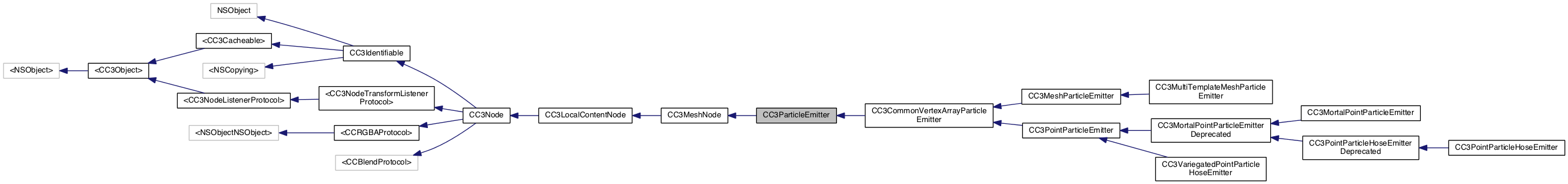
Additional Inherited Members | |
 Class Methods inherited from CC3LocalContentNode Class Methods inherited from CC3LocalContentNode | |
| (ccColor4F) | + localContentWireframeBoxColor |
| (void) | + setLocalContentWireframeBoxColor: |
A CC3MeshNode that emits 3D particles.
Particles are small, simple objects that can each have their own location, movement, color, and lifetime. They are used where many simple and similar objects are needed. Examples might include confetti, stars, tiles, bricks, etc.
One key way that particles differ from mesh nodes is that all vertices for all of the particles managed by an emitter are submitted to the GL engine in a single draw call. This is much more efficient than each mesh making its own GL call, and for large numbers of small objects, this technique dramatically improves performance.
Particles can be added to an emitter directly, using the emitParticle: method, can be created and emitted from the emitter manually, using the emitParticle and emitParticles: method, or can be emitted automatically at a pre-determined rate from the emitter by setting the emission properties of the emitter.
Typically, particles are automatically created and emitted by the emitter at some predetermined rate and pattern, such as a fountain, fire, hose, etc. and follow a pre-determined algorithmic path with a finite life span.
Alternately, particles can be added to the emitter by the application directly, with the emitter containing and managing the particles, but leaving the application in control of particle control and interaction. In this use case, the emitter acts as a mesh batching system, allowing the meshes from a large number of distinct objects to be submitted to the GL engine in a single draw call. For example, the application may want to create a large number of bricks, tiles, plants, etc., and have them efficiently managed and rendered by an emitter.
All particles added to or emitted by this emitter will be covered by the same material, and optional texture, as determined by the material and texture properties of this emitter node. But each particle may have its own location, movement, orientation, normals, and colors.
Although all particles are covered by the same material and texture, if the vertexContentTypes property of this emitter is configured with the kCC3VertexContentColor component, then each particle can be assigned a different color. And for particles that support texture mapping, such as mesh particles, then each particle can be covered by a different section of the texture assigned to the emitter, effectivly allowing each particle to be textured differently.
Particles managed by a CC3ParticleEmitter live in the 3D scene, as distinct from the 2D particles available through the Cocos2D CCParticleSystem class.
For many particle effects, 2D is sufficient, and can be quite effective. You can use a Cocos2D CCParticleSystem instance with a CC3Billboard, to embed 2D particle systems within a 3D Cocos3D scene.
However, for applications that need particles to move in three dimensions, you can use this class, or one of its specialized subclasses. Each particle emitted by this emitter has a 3D location, and can appear in front of or behind other 3D objects, depending on relative distance from the camera.
A particle system embodies three classes working together to emit and control particles.
When a particle is added or emitted, all three of these objects get a chance to initialize and configure the particle. Typically, the emitter is responsible for instanitating a new particle, or arranging to reuse an expired particle. The navigator initializes the lifetime and path configuration information within the particle, or the particle itself can do so during its own initialization. During this process, the emitter invokes the initializeParticle: method on itself and the navigator, and then the initializeParticle method on the particle.
The isAlive property is automatically set to YES before the initializeParticle method is invoked on the particle, so you don't have to set it there. You can, however, set it to NO during execution of the initializeParticle method, to abort the emission of that particle.
Subsequently, on each update pass, the emitter will automatically invoke the updateBeforeTransform: method (and optionally the updateAfterTransform: method) on the particle. You will override this method to define the behaviour of your particles over time. If your particles have a finite lifespan, you can indicate that a particle has expired by having the particle set its own isAlive property to NO within the updateBeforeTransform: (or updateAfterTransform:) method. The emitte will then arrange to remove the particle and set it aside for future reuse.
To enhance performance and memory, particles that have expired are retained and reused as further particles are emitted. This is transparent to the particles (and the developer), as the reused particle follow the same initialize/update life-cycle described above. The isAlive property is reset to YES, and the initializeParticle: methods of the emitter and navigator, and the initializeParticle method of the particle are invoked when the particle is reused and emitted again.
Like all mesh nodes, the emitter contains a CC3Material instance that determines how the particle content will blend with content from other 3D objects that overlap this emitter, and to specify the texture that covers the particles.
You can indicate the rate at which particle are emitted by setting either of the emissionRate or emissionInterval properties. You can set for how long the emitter should emit particles using the emissionDuration property.
For emitters with finite emissionDuration, you can set the shouldRemoveOnFinish to YES to indicate that the emitter should remove itself automatically from the 3D scene, once all particles have expired, cleaning up all memory usage by the emitter and particles along the way. This features allows you to set a transient particle generator, such as an explosion, going and then forget about it.
By default, the boundingVolume of the emitter will automatically be recalculated every time a particle moves. Although this is convenient and ensures accuracy, recalculating the bounding volume can often be an expensive operation. To avoid this, you can manually set static boundaries in the boundingVolume of this emitter node and then set the shouldUseFixedBoundingVolume property of this emitter to YES to indicate that you don't want the emitter to recalculate its boundingVolume on each update.
During development, you can verify the size of this static bounding volume your settings by setting the shouldDrawBoundingVolume property to YES to make the bounding volume visible to ensure that the bounding volume is sized appropriately to contain all the particles, without being overly expansive.
You may be wondering how to determine the correct static bounding volume properties. You can do this at development time by setting the shouldMaximize property of the boundingVolume of this emitter to YES, and setting the shouldUseFixedBoundingVolume property of this emitter to NO, so that the boundingVolume will be recalculated on each update. After the emitter has finished, output the boundingVolume to the log using LogDebug to record the maximume size that the bounding volume grew to during particle emission. This will give you an idea of how big to set the static boundary properties of the boundingVolume of your emitter.
All memory used by the particles and the underlying vertex mesh is managed by this emitter node, and is deallocated automatically when the emitter is released.
| - (id<CC3ParticleProtocol>) acquireParticle |
Returns a particle suitable for emission by this emitter.
The returned particle can subsequently be emitted from this emitter using the emitParticle: method.
The particle emitted may be an existing expired particle that is being reused, or it may be a newly instantiated particle. If an expired particle is available within this emitter, it will be reused. If not, this method invokes the makeParticle method to create a new particle.
You can also use the makeParticle method directly to ensure that a new particle has been created.
Implemented in CC3MeshParticleEmitter.
| - (id<CC3ParticleProtocol>) emitParticle |
Emits a single particle of the type specified in the particleClass property.
Each particle is initialized prior to emission. A particle can be initialized in any of the initializeParticle: method of the emitter, the initializeParticle: method of the particle navigator, or the initializeParticle method of the particle itself. Each particle system has different needs. To initialize each particle, you should override a combination of these methods, as appropriate to initialize the particles.
For particles that follow a planned life-cycle and trajectory, the initializeParticle: method of the particle navigator is the appropriate place to initialize the life-cycle and trajectory of the particle. For particles that are more self-aware and self-determining, the initializeParticle method of the particle itself may be the best place to initialized the particle.
If the emitter is set to emit particles automatically, by setting an emissionRate or emissionInterval, and then invoking play, you do not need to invoke this method directly. It will be invoked automatically when it is time to emit a particle. This is the most common situation, and so in most cases, you will never invoke this method directly.
However, there are some situations where the application might want more control over the creation or configuration of particles. One example might be if you want to create a quantity of fixed particles, such as a chain, or lights on a tree, that are not emitted at a steady rate. Another example might be that you want to be able to configure or track each particle from the application code, once it has been created, emitted, and returned from this method.
In these situations, you can avoid invoking play (and avoid setting the isEmitting flag set to YES), and then invoke the emitParticle method whenever you want to create a new particle.
This method returns the emitted particle. If the maximum capacity has been reached, as defined by the maximumParticleCapacity property, or if the particle itself aborts the emission by setting the isAlive property to NO in the initializeParticle method of the particle, this method will return nil.
You may also use the emitParticle: method to create partiles outside of the emitter and add them to the emitter. You can use that emitParticle: method instead of this method when you want to select different particle classes. This emitParticle class will always emit a particle of the class defined by the particleClass property.
Implemented in CC3MeshParticleEmitter.
| - (BOOL) emitParticle: | (id< CC3ParticleProtocol >) | aParticle |
Adds the specified particle to the emitter and emits it.
This method allows the application to create and initialize particles outside of the emitter, instead of having the emitter instantiate and intialize them.
This method is particularly useful when the application wants to create and emit a particle of a class other than the class indicated by the particleClass method. In doing so, the application must adhere to the requirement that the particle must implement the protocols specified by the requiredParticleProtocol property of both this emitter and the particle navigator. Submitting a particle to this method that does not implement both of these required protocols will raise an assertion exception.
This method is also useful when the application does not want particles to be automatically emitted, but wants the emitter to efficiently manage and render a large number of particles created by the application. For example, the application may want to create and manage a large number of bricks, tiles, plants, swarms, etc.
Particles added by this method follow exactly the same initialization and update process as particles that are emitted by this emitter. As with each emitted particle, for each particle added using this method the initializeParticle: method is invoked on each of the emitter and navigator in turn, and then the initializeParticle method is invoked on the particle itself.
There are only two differences between the emitParticle and emitParticle: methods:
You may combine use of the emitParticle method and the emitParticle: method. You may also combine use of automatic emission (by configuring an emission schedule within this emitter and then invoking the play method), and manual emission using a combination of the emitParticle and emitParticle: methods.
When using a combination of emission techniques, particles added by this method are eligible to be reused automatically by the emitter once they have expired.
When initializing particles outside of the emitter prior to invoking this method, be sure that the emitter property of the particle is set to nil when submitting the particle to this method, as the emitter uses this property as an indication of whether the particle was created outside the emitter, or generated automatically inside the emitter.
| - (GLuint) emitParticles: | (GLuint) | count |
Emits the specified number of particles, by invoking the emitParticle method repeatedly.
Returns the number of particles that were emitted. If a particle aborts emission, or if the maximum number of particles, as defined by the maximumParticleCapacity property is reached, the returned number may be less that the specified count.
| - (void) initializeParticle: | (id< CC3ParticleProtocol >) | aParticle |
Template method that initializes the particle.
This method is invoked automatically from the emitParticle method just prior to the emission of the specified particle.
This method is invoked after the isAlive property of the particle has been set to YES, and prior to the invocation of the initializeParticle: on the particle navigator and the initializeParticle method on the particle.
In this method, you can set the isAlive property of the particle to NO to cause the emission of the particle to be aborted.
When this method is invoked, the particle may have just been instantiated, or it may be an older expired particle that is being reused. With this in mind, this method should include all code that establishes the initial emitted state of a particle that is to be set by the emitter. You should not rely on any state set in the instance initializer of the particle class.
This method is invoked automatically by the emitter when a particle is emitted. Usually the application never has need to invoke this method directly.
| - (id<CC3ParticleProtocol>) makeParticle |
Creates a new autoreleased instance of a particle of the type specified by the particleClass property.
The returned particle can subsequently be emitted from this emitter using the emitParticle: method.
Distinct from the acquireParticle method, this method bypasses the reuse of expired particles and always creates a new autoreleased particle instance.
Implemented in CC3MeshParticleEmitter.
| - (id<CC3ParticleProtocol>) particleAt: | (GLuint) | aParticleIndex |
Returns the particle at the specified index within the particles array.
| - (id<CC3ParticleProtocol>) particleWithFaceAt: | (GLuint) | faceIndex |
Returns the particle that contains the face at the specified index, or nil if no particle contains the specified face.
This is a convenience method that determines the first vertex index associated with the specified face, taking into consideration the drawingMode of this emitter, and then invokes the particleWithVertexIndexAt: method to retrieve the particle from that vertex index.
| - (id<CC3ParticleProtocol>) particleWithVertexAt: | (GLuint) | vtxIndex |
Returns the particle that contains the vertex at the specified index, or nil if no particle contains the specified vertex.
| - (id<CC3ParticleProtocol>) particleWithVertexIndexAt: | (GLuint) | index |
Returns the particle that contains the vertex index at the specified index, or nil if no particle contains the specified vertex index.
If the mesh of this emitter contains a vertex index array, the value returned by this method may be different than that returned by the particleWithVertexAt: method, which references the index of the vertex, whereas this method references the index of the vertex index that points to the vertex.
If the mesh of this emitter does not contain a vertex index array, the value returned by this method will be the same as the value returned by the particleWithVertexAt: method, because in that case, there is a one-to-one relationship between a vertex and its index.
| - (void) pause |
Ceases the emission of particles by setting the isEmitting property to NO.
Particles that have already been emitted will continue to be updated and displayed.
Particle emission can be resumed by invoking the play method again.
As an alternate to stopping emission manually, you can set the emissionDuration property to cause particles to be emitted for a finite time and then stop.
| - (void) play |
Begins, or resumes, the emission of particles by setting the isEmitting property to YES.
| - (void) removeAllParticles |
Removes all the particles from the emitter.
They remain cached for reuse.
| - (void) removeParticle: | (id< CC3ParticleProtocol >) | aParticle |
Removes the specified particle from the emitter, sets the isAlive property of the particle to NO, and retains the particle for reuse.
Normally, the recommended mechanism for removing a particle is to set its isAlive property to NO, which will cause the particle to automatically be removed on the next update loop, if either of the shouldUpdateParticlesBeforeTransform or shouldUpdateParticlesAfterTransform properties is set to YES.
This method may be used instead, in cases where the shouldUpdateParticlesBeforeTransform and shouldUpdateParticlesAfterTransform properties are both set to NO, or where the update loop is delayed (perhaps due to less frequent updates of the particles), and the particle must be removed immediately.
If the specified particle is not currently alive, or has already been removed, this method does nothing.
| - (void) stop |
Ceases the emission of particles by setting the isEmitting property to NO.
Particles that have already been emitted will no longer be updated and displayed, effectively causing those particles to abruptly disappear from view.
Particle emission can be restarted by invoking the play method again.
In most cases, for best visual effect, you should use the pause method instead to stop the emission of of new particles, but allow those that have already been emitted to live out their lives.
|
readnonatomicassign |
Indicates the current maximum number of particles that can be alive at any one time in the particle system managed by this emitter, before further memory will need to be allocated.
This property is a measure of the amount of memory that has currently been allocated for particles.
The initial number of particles is zero, and the initial capacity is zero. As the number of particles grows, memory is allocated for them in increments defined by the particleCapacityExpansionIncrement property, until the maximum capacity defined by the maximumParticleCapacity property is reached. After each memory allocation, this currentParticleCapacity property indicates how many particles can be alive simultaneously before a further memory allocation will be required.
This property does not define the maximum number of particles that can be emitted over time without further expansion. As particles age, you can indicate that a particle has expired by setting theisAlive property of the CC3ParticleProtocol to NO in the updateBeforeTransform: or updateAfterTransform: methods of the particle. This frees that particle to be re-initialized and re-emitted at a later time.
|
readnonatomicassign |
For emitters with a finite emissionDuration, indicates the length of time that this emitter has been emitting particles.
When the value of this property exceeds the value of the emissionDuration property, the pause method is automatically invoked to cease the emission of particles.
|
readwritenonatomicassign |
Indicates the length of time that the emitter will emit particles.
Setting this value to kCC3ParticleInfiniteDuration indicates that the emitter should continue emitting particles forever, or until the pause or stop method are invoked or the isEmitting is manually set to NO.
The initial value is kCC3ParticleInfiniteDuration.
|
readwritenonatomicassign |
The interval between each emission of a particle, expressed in seconds.
You can use this property as an alternate to the emissionRate property.
Emission begins when the play method is invoked.
The initial value of this property is kCC3ParticleInfiniteDuration, indicating that no particles will be automatically emitted.
As an alternate to setting this property to engage automatic emission, you can leave this property at its initial value and manually invoke the emitParticle method whenever you determine that you want to emit a particle, or you may use the emitParticle: method to add a particle that you have created outside the emitter.
|
readwritenonatomicassign |
The rate that particles will be emitted, expressed in particles per second.
You can use this property as an alternate to the emissionInterval property.
Emission begins when the play method is invoked.
The initial value of this property is zero, indicating that no particles will be automatically emitted.
As an alternate to setting this property to engage automatic emission, you can leave this property at its initial value and manually invoke the emitParticle method whenever you determine that you want to emit a particle, or you may use the emitParticle: method to add a particle that you have created outside the emitter.
|
readnonatomicassign |
Indicates whether this emitter is active.
It is active if either particles are currently being emitted, or particles have been emitted but have not yet lived out their lives.
Formally, this property returns YES if either the isEmitting property returns YES or the value of the particleCount property is greater than zero. Otherwise this property returns NO.
The stop method can be used to force this emitter to be immediately inactive.
|
readwritenonatomicassign |
Indicates whether the emitter is currently emitting particles.
For emitters with a finite emissionDuration, the value of this property will automatically be set to NO once that emissionDuration has passed.
For emitters with infinite emissionDuration, or for emitters with a finite emissionDuration that has not yet passed, setting the value of this property to NO will stop the emitter from emitting any further particles. Particles that have already been emitted will continue to be updated and displayed.
Setting this property to YES has the same effect as invoking the play method. Setting this property to NO has the same effect as invoking the pause method.
Emission can be started or restarted by setting this property to YES.
|
readnonatomicassign |
Indicates whether particle emission has ceased and all particles have lived out their lives.
This property will return YES if the isEmitting property was previously set to YES (or the play method was previously invoked), and the isActive property now has a value of NO.
This property is distinguished from the isActive property in that the isActive property will be NO both before and after emission, whereas the isFinished property will be NO both before and during emission, and will be YES only after emission.
The stop method can be used to force this condition immediately.
|
readnonatomicassign |
Returns whether the maximum number of particles has been reached.
This occurs when the value of the particleCount property reaches the value of the maximumParticleCapacity property. When this occurs, no further particles will be emitted until some particles expire.
|
readwritenonatomicassign |
Indicates the maximum number of particles that can be alive at any one time in the particle system managed by this emitter.
The initial number of particles is zero. As the number of particles grows, memory is allocated for them in increments defined by the particleCapacityExpansionIncrement property, until this capacity is reached. Once this value is reached, no further memory will be allocated, and new particles will only be emitted as old ones die off.
You can set the value of this property to kCC3ParticlesNoMax to indicate that no pre-defined limit to the number of particles exists. However, you should be careful when designing your particle emitter so it either reaches a steady state, or has a short enough lifetime, that the memory requirements do not continue to grow without bounds.
This property does not define the maximum number of particles that can be emitted over time. As particles age, you can indicate that a particle has expired by setting the isAlive property of the CC3ParticleProtocol to NO in the updateBeforeTransform: or updateAfterTransform: methods of the particle. This frees that particle to be re-initialized and re-emitted at a later time.
The value of this property defines the maximum amount of memory that will be allocated for particles, and their vertex content, used by this emitter. When this emitter is deallocated, that memory will automatically be released.
The initial value of this property is kCC3ParticlesNoMax, indicating that there is no pre-defined maximum limit to the number of particles that will be emitted.
|
readwritenonatomicassign |
The amount of additional particle capacity that will be allocated each time space for additional particle is created.
The initial number of particles is zero. As the number of particles grows, memory is allocated for them in increments defined by this property until the maximum capacity defined by the maximumParticleCapacity property is reached.
Setting the value of this property equal to the value of the maximumParticleCapacity property will allocate the memory for all particles in one stage when the first particle is added or emitted. If the number of particles of your emitter is fairly steady, this is the most efficient way to allocate memory. If the number of particles is not easy to quantify in advance, or can vary considerably, it may be best to set this property with value smaller than that of the maximumParticleCapacity property.
The initial value of this property is 100.
|
readwritenonatomicretain |
The customized implementation of CC3ParticleProtocol used to instantiate new particles that are emitted by this emitter.
This property must be set before emission begins.
When setting this property to a particular particle class, that class must implement the protocols specified by the requiredParticleProtocol property of both this emitter and the particle navigator. This restriction permits specialized emitters and navigators to limit the particles to those that can be configured by the emitter and particle navigator.
The initial value of this property is nil, and no particles will be automatically emitted by this emitter.
Although not common, you can change this property during particle emission in order to have the emitter emit particles with different behaviour, as long as the new particle class implements the protocols specified by the requiredParticleProtocol property of both this emitter and the particle navigator
|
readnonatomicassign |
The number of particles that are currently alive and being displayed by this emitter.
The value of this property will increase as particles are emitted, and will decrease as particles age and expire.
|
readwritenonatomicretain |
For particles that follow a planned life-cycle and trajectory, the particle navigator configures that life-cycle and trajectory into each particle prior to the particle being emitted by this emitter.
The particle navigator is strictly used during initial configuration of the particle. It does not play any active part in managing the life-cycle or trajectory of the particle once it has been emitted.
A particle navigator is not required for particles that can determine their own life-cycle and trajectory dynamically, without the need for configuration.
Because the particle navigator may have specialized configuration requirements, when setting this property, the class indicated by the particleClass property is evaluated to see if it supports the protocol required by this navigator, as indicated by the requiredParticleProtocol property of the navigator, and raises an assertion if the particleClass does not support the protocol required by the navigator.
The initial value of this property is nil, indicating that the particles will not be configured with a life-cycle and trajectory by a navigator.
|
readnonatomicretain |
The array of particles.
The application must not change the contents of this array directly.
|
readwritenonatomicassign |
Indicates that this emitter should automatically be removed from its parent, and from the 3D scene when it is finished (when the isFinished property turns to YES).
This is useful for emitters that are created to generate a transient effect such as an explosion.
The initial value of this property is NO.
|
readwritenonatomicassign |
Indicates whether the emitter should invoke the updateAfterTransform: method on each particle after the emitter node and particles have been transformed.
Since it is uncommon for particles to need to perform activities after being transformed, the initial value of this property is NO, in order to avoid unnecessary iteration over a potentially large number of particles. If your customized particles have defined behaviour that is to be performed after the particles and emitter have been transformed, set the value of this property to YES.
|
readwritenonatomicassign |
Indicates whether the emitter should invoke the updateBeforeTransform: method on each particle before the emitter node and particles have been transformed.
Since most active particles need to perform activities before being transformed, such as updating their location, the initial value of this property is YES. If your customized particles do not require such behaviour (for example, static particles such as stars or bling decoration on another node), set the value of this property to NO to avoid unnecessary iteration over a potentially large number of particles.